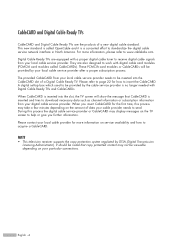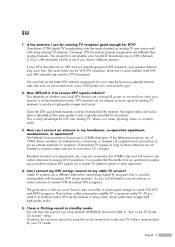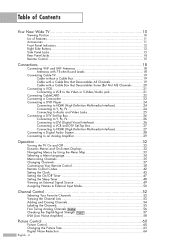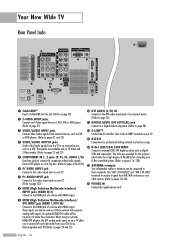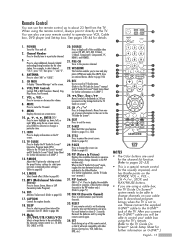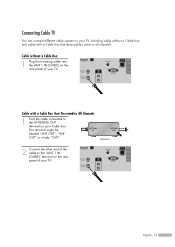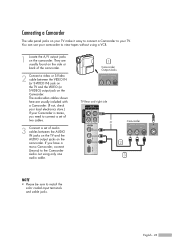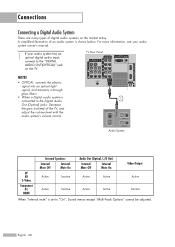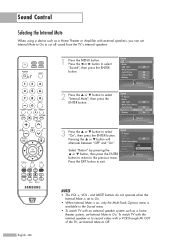Samsung HL-S5679W Support Question
Find answers below for this question about Samsung HL-S5679W - 56" Rear Projection TV.Need a Samsung HL-S5679W manual? We have 2 online manuals for this item!
Question posted by whitefrankenstein on May 19th, 2013
Bad Sound
need access to manufacturer settings
Current Answers
Related Samsung HL-S5679W Manual Pages
Samsung Knowledge Base Results
We have determined that the information below may contain an answer to this question. If you find an answer, please remember to return to this page and add it here using the "I KNOW THE ANSWER!" button above. It's that easy to earn points!-
General Support
... system (HTS) or stereo, things become more difficult. The Sound On My TV Is Not In Synch With The Picture. for this can put into a set top box video output is set top box and the HTS or stereo. and 9 p.m. In many setups, the television signal comes into your system is connected directly to... -
General Support
...TV's MTS setting is correctly configured: Multi-Track to Stereo SRS TruSurround XT™ approximates a surround sound experience through your MTS setting is set to verify that you verify the following settings...& full serial number of your TV. Multi-Track Sound (MTS) The TV transmissions may lead to the noises you need to call Samsung Customer Care at 1-800... -
Using Anynet+ With A Home Theater SAMSUNG
... the Digital Audio Out on the back of the Anynet+ Television (LN40A750) HDMI When you need an HDMI cable and a Digital Optical cable. Optical out on the rear of the Anynet+ television (LN40A750) in on the rear of how to connect an Anynet+ TV to an Anynet+ Home Theater, follow these steps: Connect...
Similar Questions
I Need A Light Engine For A Hls5679wx/xaa Dlp Tv
How much is it?
How much is it?
(Posted by DennisDoane57 9 years ago)
Will Sound Go Out If Lamp Is Bad On Samsung Rear Projection
(Posted by drmwjbal 9 years ago)
Our 56' Samsung Tv Won't Turn On - It Is About 5 Years Old - Why?
(Posted by julycasey 10 years ago)
Samsung Hls5687wx- 56' Rear Projection Tv
Where do you find the fan #2 in the tv
Where do you find the fan #2 in the tv
(Posted by sturmpaula 11 years ago)
How Can I Tell If The Bulb Is The Reason For Bad Picture And How To Replace If S
(Posted by toddgrantham65 11 years ago)