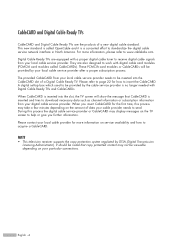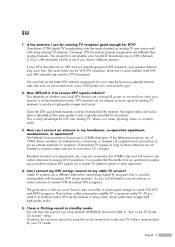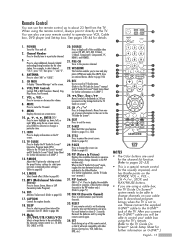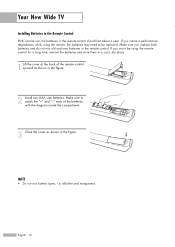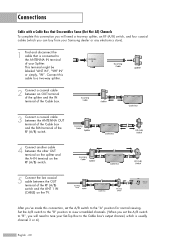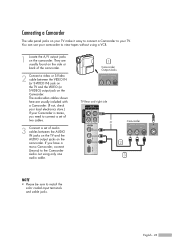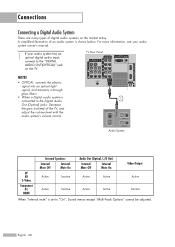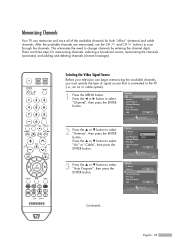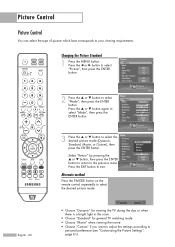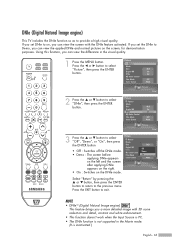Samsung HL-S5679W Support Question
Find answers below for this question about Samsung HL-S5679W - 56" Rear Projection TV.Need a Samsung HL-S5679W manual? We have 2 online manuals for this item!
Question posted by DennisDoane57 on July 28th, 2014
I Need A Light Engine For A Hls5679wx/xaa Dlp Tv
Current Answers
Answer #1: Posted by BusterDoogen on July 28th, 2014 1:49 PM
Description: ASSY ENGINE P-DLP
Specification:
56L8,PHLAT LIGHT,LED-D
It would be cheaper & more cost effective to purchase a modern unit.
I hope this is helpful to you!
Please respond to my effort to provide you with the best possible solution by using the "Acceptable Solution" and/or the "Helpful" buttons when the answer has proven to be helpful. Please feel free to submit further info for your question, if a solution was not provided. I appreciate the opportunity to serve you!
Answer #2: Posted by BusterDoogen on July 28th, 2014 1:56 PM
Related Samsung HL-S5679W Manual Pages
Samsung Knowledge Base Results
We have determined that the information below may contain an answer to this question. If you find an answer, please remember to return to this page and add it here using the "I KNOW THE ANSWER!" button above. It's that easy to earn points!-
General Support
... for additional recommendations. If you have a DLP TV, click HERE for breaks, tears, or exposed wires . Go to your fuse box or circuit breaker box and check the fuse or circuit breaker of the circuit your television does not turn on, try turning on the TV. Replace the fuse or reset ... -
General Support
...DVI, HDMI or 480p component or higher modes. Press the Enter button on your problem, you may need to exit the Menu. Use the Up or Down arrow button to select Mode. button on hand when... Care at 1-800-Samsung (1-800-726-7864). Have the model number and serial number of red. Most DLP TVs have selected. If, for example, you select the Dynamic picture mode, and change the contrast setting, you... -
Using Anynet+ With A Home Theater SAMSUNG
...Anynet+ device list on the Tools menu, the Anynet+ function will automatically change the TV to Your TV and Home Theater Using HDMI Pass Through. You do not need to use your TV's remote to the home theater. very dissatisfied very satisfied Q2. All of questions ... or Blu-ray player. If no, please tell us why so we can improve the content. Product : Televisions > DLP TV 2320.
Similar Questions
With excessive color bleeding, red and blue, does this point towards needing a new light engine? If ...