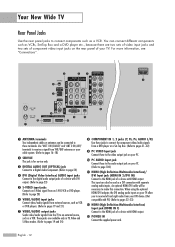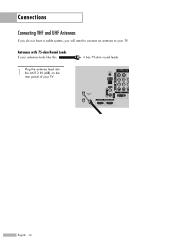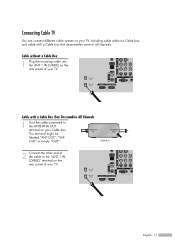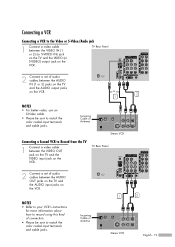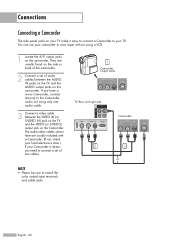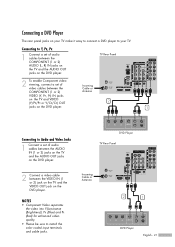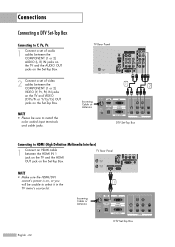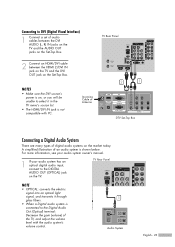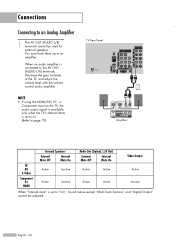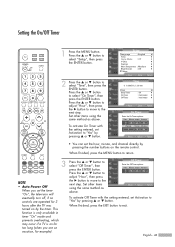Samsung HL-S4266W Support Question
Find answers below for this question about Samsung HL-S4266W - 42" Rear Projection TV.Need a Samsung HL-S4266W manual? We have 2 online manuals for this item!
Question posted by leilanimaex3 on April 11th, 2014
Speaker Malfunction
I'll have the tv on for about 5 minutes and the speakers start popping like popcorn, but louder and sharp. Whats the problem here?
Current Answers
Answer #1: Posted by baretalyon on April 18th, 2014 4:35 PM
I HAD the same problem. All you need to do is disconect the speakers from the tv. You have to open up the tv to do this, locate the speakers on the inside of the tv and follow the cord howto.wired.com/wiki/Diagnose_%26_Fix_a_Crackling_Speaker It could be any one of these problems. Since you need to get rid of these speakers you are going to need to get some new ones.
Related Samsung HL-S4266W Manual Pages
Samsung Knowledge Base Results
We have determined that the information below may contain an answer to this question. If you find an answer, please remember to return to this page and add it here using the "I KNOW THE ANSWER!" button above. It's that easy to earn points!-
Using Anynet+ With A Home Theater SAMSUNG
... an Anynet+ home theater using specific models in this case the home theater), we are the same for all of how to connect an Anynet+ TV to the Optical In on the rear of the Anynet+ Television (LN40A750) HDMI When you need an HDMI cable and a Digital Optical cable. Product... -
General Support
... or television reception, which the receiver is in jack has been connected and all operating functions will start to ...designs. While charging, the amber indicator will be transmitted to the speaker automatically. The Bluetooth USB Dongle should support the AVRCP ... the dealer or an experienced radio/TV techniciaion for connection is CE - Rear Mic-in conjunction with FCC radiation ... -
How to Connect a Cable Line to Your TV and Have the TV Memorize Channels SAMSUNG
... and IRC cable. If you do not know what cable system you have, please contact your TV remote to highlight Start, and then Press [Enter] to select among STD, HRC, and IRC for the Analog Cable... : STD is the most common cable system. STEP 3. Press the [Right Arrow] on your TV remote to start the memorization process. Both analog and digital will be the same &...
Similar Questions
Im Having Trouble Programing My Remote To My Samsung Rear Projection Tv.
all it does is make a sound when i push buttons. cant seem to figure it out. and also my tv makes a ...
all it does is make a sound when i push buttons. cant seem to figure it out. and also my tv makes a ...
(Posted by bonesjay23 11 years ago)
Tv Has Noisey Fan How Do I Repair It Samsung Tv Hl-s4266w
(Posted by mariogototown 12 years ago)
Problem With The Samsung Hlp6163w 61 In. Rear Projection Tv
Picture Went Black
Problem with the Samsung HLP6163W 61 in. Rear Projection TVPicture went black but the sound was stil...
Problem with the Samsung HLP6163W 61 in. Rear Projection TVPicture went black but the sound was stil...
(Posted by jtompley 12 years ago)
Tv Repair
I need to replace bulb and fan in tv, having problems with finding the correct fan to be replaced in...
I need to replace bulb and fan in tv, having problems with finding the correct fan to be replaced in...
(Posted by hkubitschek 12 years ago)
Tv Cuts Off After Starting.
(Posted by Anonymous-21127 13 years ago)