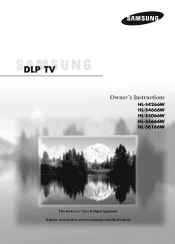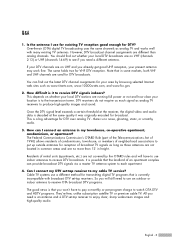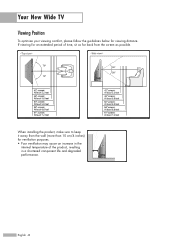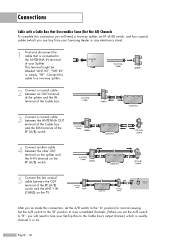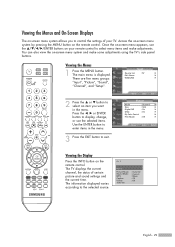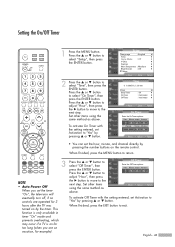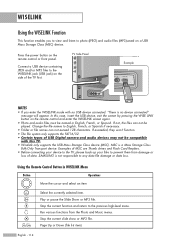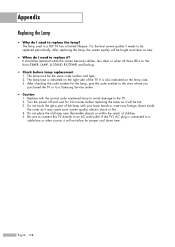Samsung HL-S4266W Support Question
Find answers below for this question about Samsung HL-S4266W - 42" Rear Projection TV.Need a Samsung HL-S4266W manual? We have 2 online manuals for this item!
Question posted by jmiller537 on December 17th, 2013
Where Can I Purchase A Fan #3 For A Big Screen Samsung Television?
The person who posted this question about this Samsung product did not include a detailed explanation. Please use the "Request More Information" button to the right if more details would help you to answer this question.
Current Answers
Related Samsung HL-S4266W Manual Pages
Samsung Knowledge Base Results
We have determined that the information below may contain an answer to this question. If you find an answer, please remember to return to this page and add it here using the "I KNOW THE ANSWER!" button above. It's that easy to earn points!-
General Support
...wall mount model number into the Keyword entry field, and then click Go. None of TV. You can purchase a wall mount for the 57 inch models, are VESA wall mount or arm ... is available through J&J International, Samsung's authorized part distributor. Where Can I Purchase A Wall Mount For My Plasma or LCD TV? To go to the Accessories page, click HERE now. Note: If you may... -
General Support
... available for all HD Sources (HDMI, Component, or DTV), or all the screen sizes available for HDTV broadcasts. See your screen looks stretched or squashed, or doesn't fill the screen, in many Samsung TVs. Note that Panorama, Zoom 1, and Zoom 2 all TVs. If you change the channel from analog to HDTV or from HDTV... -
General Support
... information is matched to 16:9. When you set your TV to JustScan, you must set the TV to a pixel on the top of the screen and removes the overscan line. Note : The overscan line can appear on your TV set to fill the screen when the TV is set so that each pixel of this is...
Similar Questions
Why Does My Samsung Projection Big Screen Have A Red Tint To
(Posted by selvjazz 10 years ago)
Samsung Hls4266wx/xaa
My Samsung TV shows a message "CHeck Fan #2". I took the rear panel off. When I turn the TV on, the ...
My Samsung TV shows a message "CHeck Fan #2". I took the rear panel off. When I turn the TV on, the ...
(Posted by carrieboltin 12 years ago)
Tv Has Noisey Fan How Do I Repair It Samsung Tv Hl-s4266w
(Posted by mariogototown 12 years ago)
Problem With The Samsung Hlp6163w 61 In. Rear Projection Tv
Picture Went Black
Problem with the Samsung HLP6163W 61 in. Rear Projection TVPicture went black but the sound was stil...
Problem with the Samsung HLP6163W 61 in. Rear Projection TVPicture went black but the sound was stil...
(Posted by jtompley 12 years ago)
Samsung Hl-s4266w
Check Fan # 2, Fan # 2
Seems To Be Fine, Is It The
Ballast
When the TV Went out It said Check Fan # 2, I Check Fan # 2 And it seems to be fine, The lamp Seems ...
When the TV Went out It said Check Fan # 2, I Check Fan # 2 And it seems to be fine, The lamp Seems ...
(Posted by toyotaman08 12 years ago)