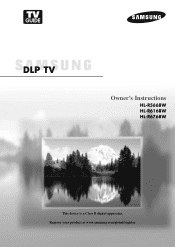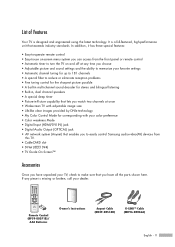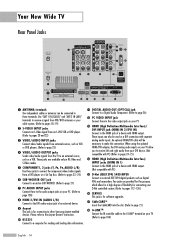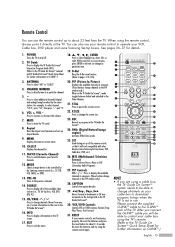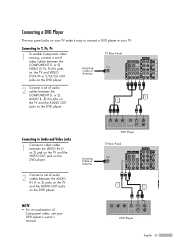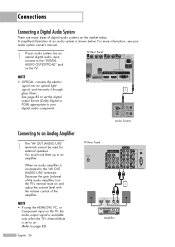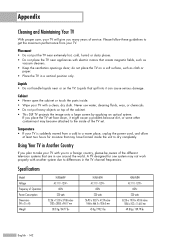Samsung HLR6768W Support Question
Find answers below for this question about Samsung HLR6768W - 67" Rear Projection TV.Need a Samsung HLR6768W manual? We have 3 online manuals for this item!
Question posted by jpopescu on September 23rd, 2012
Hlr6768w Samsung Tv
does this TV have "ARC" Audio return Channel?
Current Answers
Related Samsung HLR6768W Manual Pages
Samsung Knowledge Base Results
We have determined that the information below may contain an answer to this question. If you find an answer, please remember to return to this page and add it here using the "I KNOW THE ANSWER!" button above. It's that easy to earn points!-
Using Anynet+ With A Home Theater SAMSUNG
... HT-AS720ST Home Theater Receiver and an LN40A750 LCD Television. LED TV 2318. To connect a television and home theater with the Anynet+ function. Using Anynet+ With A Home Theater STEP 2. an optical cable from the Digital Audio Out on the rear of how to connect an Anynet+ TV to an Anynet+ Home Theater, follow these steps: Connect... -
Using Anynet+ With A Home Theater SAMSUNG
...: On option, and then press the left or right on the TV. 9610. Audio returns to bring up the Tools Menu. Using Anynet+ With A Home Theater STEP 5. return the audio and audio control to the television, follow these steps: the Tools button on the TV's remote to the TV and the Vol. + and - How To Use The Wireless LinkStick... -
General Support
...TV 014 538-0519/2413 014 538-2413 Sydney 6 Mangaan str. TV&RAD. 018 462-9733/4 018 462-3300 Fred McCullum 30 Lombaard str,Pienaarsdorp,Klerksd. Lelani 18 Connaught Crescent, Vanes Estate, Uitenhage TELEVISION... Linbro Business Park, Sandton PRETORIA APP & AUDIO 015 793-1728 Danie Gouws 200 Panther st,...,Vryheid D&G 034 212-4114 Don Shardblow 67 Mckenzie Str, Dundee, 3000 E. SON CC ...
Similar Questions
Does The Tv Have Audio Return Channel (arc)
(Posted by lanthorne 12 years ago)
How Do I Set Up My Convergence On My Samsung Tv
MY REMOTE WILL NOT LET ME ALIEGN MY RED AND BLUE TO THE GREEN
MY REMOTE WILL NOT LET ME ALIEGN MY RED AND BLUE TO THE GREEN
(Posted by MATTLADD81 12 years ago)
My Samsung Dlp Hl-r6768w Tv
My TV started making loud vibration and humming sounds while the picture started to continually flas...
My TV started making loud vibration and humming sounds while the picture started to continually flas...
(Posted by adorsky 12 years ago)
Samsung Hl67a750 - 67' Rear Projection Tv
My TV says Check Fan nr. 1. What does this mean, how to check & how to solve plse?
My TV says Check Fan nr. 1. What does this mean, how to check & how to solve plse?
(Posted by fwbosman 13 years ago)
My Samsung Tv (hl-r6768w) No Longer Recognizes Hdmi Source.
My husband removed HDMI cable from our AV receiver so that he could hook it up to our new laptop whi...
My husband removed HDMI cable from our AV receiver so that he could hook it up to our new laptop whi...
(Posted by tseeger01 13 years ago)