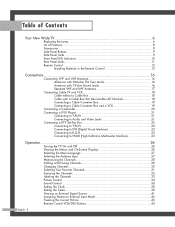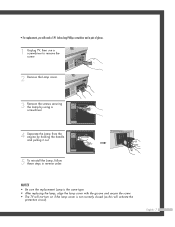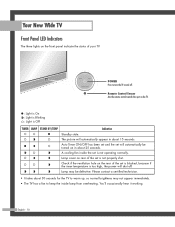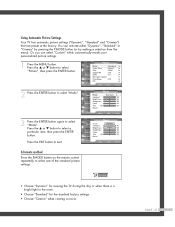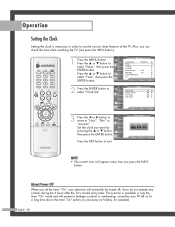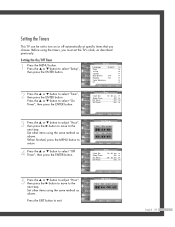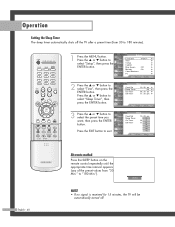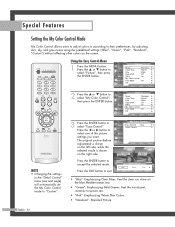Samsung HLP6163W Support Question
Find answers below for this question about Samsung HLP6163W - 61" Rear Projection TV.Need a Samsung HLP6163W manual? We have 5 online manuals for this item!
Question posted by willsutt08 on September 18th, 2014
2 Green Lights Blinking. Lamp, Timer
The person who posted this question about this Samsung product did not include a detailed explanation. Please use the "Request More Information" button to the right if more details would help you to answer this question.
Current Answers
Related Samsung HLP6163W Manual Pages
Samsung Knowledge Base Results
We have determined that the information below may contain an answer to this question. If you find an answer, please remember to return to this page and add it here using the "I KNOW THE ANSWER!" button above. It's that easy to earn points!-
General Support
... after you need to blink and the TV won't turn it is firmly connected to your TV serviced. Move the mouse or press a key on the remote, and cycle through the sources. If the suggestion above do not fix your TV continues to get the TV serviced. If the power indicator light or timer light on your problem... -
General Support
... Qwest SPH-A680 Have A User Configurable Email Client? How Do I Turn It Off? What Is A Green Light Flashing On My Qwest SPH-A680 And How Do I Disable Or Change The Startup / Shutdown Tones On ... Using The Phone Contacts Display Camera & How Do I Resolve This? What Is The Flashing Light On My Qwest SPH-A680 And How Do I Send Pictures From My Qwest SPH-A680? Below ... -
General Support
... that support the hands-free Bluetooth profile. Check your mobile phone, headset will go into pairing mode, and the blue indicator light will be fully charged in order to green light on your phone's instruction guide or contact the phone manufacturer if you can degrade performance and reduce battery life). Putting A Call...
Similar Questions
Green Lights Blinking On My 50 Samsung Dlp What Does That Mean
(Posted by joeSTE 9 years ago)
Samsung Hlp6163wx/xaa Lamp Good Color Wheel Good Standby Lamp And Timer On
(Posted by randyccomer 11 years ago)
I Have Three Red Green Green Lights Blinking And No Picture Or Sound.
If the DLP bulb needs to be replaced indicated by the three blinking lights, will I not have sound a...
If the DLP bulb needs to be replaced indicated by the three blinking lights, will I not have sound a...
(Posted by lanceandgwen1 12 years ago)
The Tv Turns On But Not Picture. The Lamp Lights & The Fans Are Running,
The TV turns on but there is no picture. The lamp turns on & both fans run. There is no noises c...
The TV turns on but there is no picture. The lamp turns on & both fans run. There is no noises c...
(Posted by nuffsaid 12 years ago)
Problem With The Samsung Hlp6163w 61 In. Rear Projection Tv
Picture Went Black
Problem with the Samsung HLP6163W 61 in. Rear Projection TVPicture went black but the sound was stil...
Problem with the Samsung HLP6163W 61 in. Rear Projection TVPicture went black but the sound was stil...
(Posted by jtompley 12 years ago)