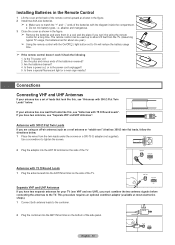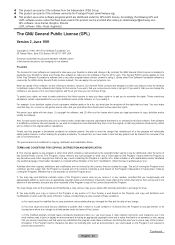Samsung HL56A650 Support Question
Find answers below for this question about Samsung HL56A650 - 56" Rear Projection TV.Need a Samsung HL56A650 manual? We have 2 online manuals for this item!
Question posted by joeSTE on July 8th, 2014
Green Lights Blinking On My 50 Samsung Dlp What Does That Mean
The person who posted this question about this Samsung product did not include a detailed explanation. Please use the "Request More Information" button to the right if more details would help you to answer this question.
Current Answers
Related Samsung HL56A650 Manual Pages
Samsung Knowledge Base Results
We have determined that the information below may contain an answer to this question. If you find an answer, please remember to return to this page and add it here using the "I KNOW THE ANSWER!" button above. It's that easy to earn points!-
General Support
... player, VCR, etc.) are using its power management system. If You Are Using Your TV Strictly As A TV If you are all firmly connected. Turn the TV off a few minutes after you need to a computer and the Power Light blinks continuously and the screen doesn't go on when you turn on or turns off , and... -
General Support
... How? Can I Change The Banner Text On My Qwest SPH-A680 If So How? What Is The Flashing Light On My Qwest SPH-A680 And How Do I Use It? Does My Samsung Wireless Phone Have A Speakerphone And... Events From My Qwest SPH-A680? How Do I Send Video From My Qwest SPH-A680? What Is A Green Light Flashing On My Qwest SPH-A680 And How Do I Record Video With My Qwest SPH-A680? Does My Qwest... -
General Support
... that must be charged fully before going to be used in standby mode, the lube light will turn green when charging is a secret code that is compatible with the headset, the phone and ... You Hear You See on Press and for 3 to 5 seconds until the red light turns to green light on your phone's instruction guide. Typically, the steps involve going back to flashing every 3 seconds...
Similar Questions
2 Green Lights Blinking. Lamp, Timer
(Posted by willsutt08 9 years ago)
What Does A Single Blinking Green Light On My Samsung Tv Mean
(Posted by victootolo 9 years ago)
My Samsung Hl56a650c1fxza Will Not Power Up. The Green Light Comes On And Back O
My samsung HL56A650C1FXZA will not power up and the green light comes on for a second and shuts righ...
My samsung HL56A650C1FXZA will not power up and the green light comes on for a second and shuts righ...
(Posted by Jmiller85 10 years ago)
Samsung Hls5687wx- 56' Rear Projection Tv
Where do you find the fan #2 in the tv
Where do you find the fan #2 in the tv
(Posted by sturmpaula 11 years ago)
I Have Three Red Green Green Lights Blinking And No Picture Or Sound.
If the DLP bulb needs to be replaced indicated by the three blinking lights, will I not have sound a...
If the DLP bulb needs to be replaced indicated by the three blinking lights, will I not have sound a...
(Posted by lanceandgwen1 12 years ago)