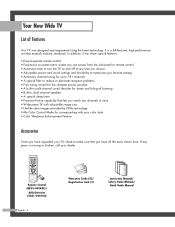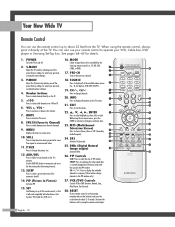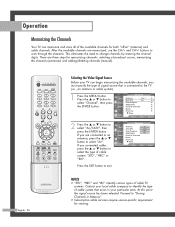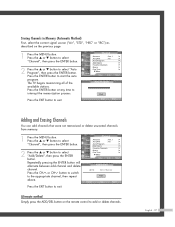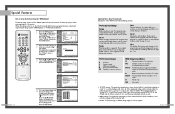Samsung HLP5085W Support Question
Find answers below for this question about Samsung HLP5085W - 50" Rear Projection TV.Need a Samsung HLP5085W manual? We have 4 online manuals for this item!
Question posted by baltieri2 on January 3rd, 2017
Pop Sound Now No Picture, Hazzard Sign And Explanation Sign Where The Smiley Fac
As I was watching television I heard a pop sound like the sound of a bulb bursting , now there isn't any picture and where the little digital smiley face usually appears after the da da da sound there is a hazzard sign with an explanation sign in the middle of it. Please help.. Br
Current Answers
Related Samsung HLP5085W Manual Pages
Samsung Knowledge Base Results
We have determined that the information below may contain an answer to this question. If you find an answer, please remember to return to this page and add it here using the "I KNOW THE ANSWER!" button above. It's that easy to earn points!-
General Support
...Menu button on your TV. Press the Exit button to Standard inputs: Coax, Composite, or S-Video. To increase the digital signal strength if it is usually related to exit. Note: ...may appear on your screen depending on your TV is with the strongest digital signal. Why Am I Seeing Red, Green, or Blue Dots In My Picture? The Main menu appears. The stronger the digital ... -
General Support
... to the native resolution of the TV. The Display Settings window appears. For more complete instructions for attaching your TV to Settings , and then click Control Panel . If you connect your TV to your computer is set the refresh rate in the section usually titled Using Your TV as the optimum resolution, the correct... -
How To Set Your TV To The Proper RF Output Channel (2006 and 2007 Models) SAMSUNG
...Samsung remote. Turning To The Proper Channel And Getting A Picture After you satisfied with it to the proper RF input, simply enter the 2 digit number of questions ok Content Feedback Q1. If no, ...with this content? How To Set Your TV To The Proper RF Output Channel (2006 and 2007 Models) STEP 5. LCD TV 33648. Were you have the television turned to change your RF output channel ...
Similar Questions
Tv Powers On, But Only In Black And White Picture
black n white picture
black n white picture
(Posted by anayamark55 8 years ago)
Samsung 50 In Dlp Tv Loud Cracking Sound Thru Speakers After Running 30 Or So Mi
samsung dlp tv mn-hls5065w after running a while the sound thru the speakers starts a loud cracking ...
samsung dlp tv mn-hls5065w after running a while the sound thru the speakers starts a loud cracking ...
(Posted by dward003 11 years ago)
My Samsung Hl-p5085w Trouble I Cannot Find Posted Anywhere Else.
I have a Samsung HL-P5085W that I have had for about 4 years now. I have replaced the bulb about two...
I have a Samsung HL-P5085W that I have had for about 4 years now. I have replaced the bulb about two...
(Posted by rfancella 11 years ago)
Problem With The Samsung Hlp6163w 61 In. Rear Projection Tv
Picture Went Black
Problem with the Samsung HLP6163W 61 in. Rear Projection TVPicture went black but the sound was stil...
Problem with the Samsung HLP6163W 61 in. Rear Projection TVPicture went black but the sound was stil...
(Posted by jtompley 12 years ago)