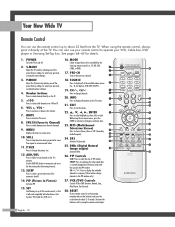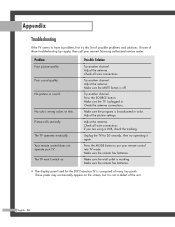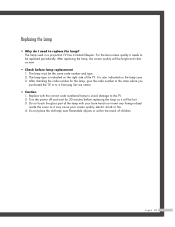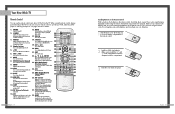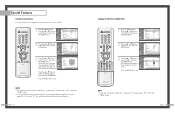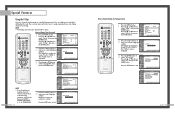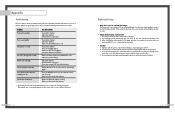Samsung HLP5085W Support Question
Find answers below for this question about Samsung HLP5085W - 50" Rear Projection TV.Need a Samsung HLP5085W manual? We have 4 online manuals for this item!
Current Answers
Answer #1: Posted by hzplj9 on July 16th, 2021 12:54 PM
Press "Menu" on the remote, then select the "Support" menu. From there, select the "Self Diagnosis" option and then choose "Sound Test". The TV will play a melody out of the built-in speakers. If you hear the sound, then the audio problem (whatever it may be) isn't in the TV's components.
If that is not OK then the sound problem will need an engineer. Check that if you are using a freeview box or satellite reciever and the sound is fed via HDMI that the cable is connected securely.
Hope that helps.
Answer #2: Posted by SonuKumar on July 17th, 2021 11:10 PM
Press "Menu" on the remote, then select the "Support" menu. From there, select the "Self Diagnosis" option and then choose "Sound Test". The TV will play a melody out of the built-in speakers. If you hear the sound, then the audio problem (whatever it may be) isn't in the TV's components.
https://www.samsung.com/in/support/tv-audio-video/samsung-led-tv-how-to-fix-no-sound-issue/
https://www.youtube.com/watch?v=SwXiQJagcek
https://www.youtube.com/watch?v=sWEt80GB0vU
https://www.samsung.com/ca/support/model/HLP5085WX/XAA/
Happy weekend!!
Hope it has helped you -Please accept my work.
=====================================
Please respond to my effort to provide you with the best possible solution by using the "Acceptable Solution" and/or the "Helpful" buttons when the answer has proven to be helpful.
Regards,
Sonu
Your search handyman for all e-support needs!!
Related Samsung HLP5085W Manual Pages
Samsung Knowledge Base Results
We have determined that the information below may contain an answer to this question. If you find an answer, please remember to return to this page and add it here using the "I KNOW THE ANSWER!" button above. It's that easy to earn points!-
Using Anynet+ With A Home Theater SAMSUNG
... an Anynet+ Home Theater, follow these steps: Connect an HDMI cable between the TV (HDMI in on the rear of the Anynet+ television (LN40A750) in ) and the Home Theater (HDMI out). LED TV 2318. To connect a television and home theater with the Anynet+ logo.) HDMI connections on the... -
How To Connect A Home Theater System (Analog) SAMSUNG
... the AUDIO IN on for all of the speakers may not output sound when receiving a two channel signal. The Main Menu appears. You must turn this setting on the TV remote. HL-P5663W 14101. To connect analog stereo cables from the TV to eliminate echo. Depending on the settings in your HTS, all of... -
How To Connect A Home Theater System (Analog) SAMSUNG
... coming out of the speakers may not output sound when receiving a two channel signal. Product : Televisions > To connect analog stereo cables from the TV to work. the HTS remote, set the HTS to "On" DLP TV > the [Down Arrow] to eliminate echo. HL-R4664W How To Connect A Home Theater System (Analog...
Similar Questions
Displays check Fan #1 on the tv screen. Please illustrate location of fan # 1 and how to replace it ...
I have a Samsung HL-P5085W that I have had for about 4 years now. I have replaced the bulb about two...
I have had my 50 in tv for 7 years and it just started to click off while watching it, and the front...