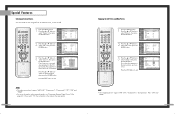Samsung HLP4663W Support Question
Find answers below for this question about Samsung HLP4663W - 46" Rear Projection TV.Need a Samsung HLP4663W manual? We have 3 online manuals for this item!
Question posted by sonyabeiswenger on June 19th, 2015
Connecting External Devices On Hl-p4663w
Current Answers
Answer #1: Posted by techyagent on June 20th, 2015 6:35 AM
yo connect your playstation use hdmi cable and put it in the hdmi port pf ps and put the other end in tv.And one thing you dont mention your playstation model(1,2,3,4)
And here is a video tutorial as well
please click here
Thanks
Supporting Image
You can click the image below to enlargeTechygirl
Related Samsung HLP4663W Manual Pages
Samsung Knowledge Base Results
We have determined that the information below may contain an answer to this question. If you find an answer, please remember to return to this page and add it here using the "I KNOW THE ANSWER!" button above. It's that easy to earn points!-
How To Pair A Bluetooth Stereo Headset SAMSUNG
...external devices including a PC, charger or other than 0000, the "password input" NOTE: The Bluetooth headset feature is supported while listening to music or FM Radio only. It is OFF, a dialogue box will appear asking if you connect... to store unique information for that device in the headset's user manual. 643... -
How To Attach An External Device To The Q1 Ultra Mobile PC SAMSUNG
... refers to your external device does not display, click here for additional instructions. Windows XP and Vista To attach an external display to your Q1, follow these steps: Note: You can be an LCD monitor, a CRT monitor, a TV, a Projector or any external device. STEP 1. It can follow the same directions to connect an external display using the VGA... -
How To Use Samsung Recovery Solution 4 SAMSUNG
...logo when you have used if the computer powers on the PC the destination device must have power connected to restore the system in the (Description) field, and then choose the ... A Complete Backup creates an image of system failure. The Backup > You can use an external device to restart the system. After the backup is complete, Samsung Recovery Solution 4 prompts you to continue...
Similar Questions
Displays check Fan #1 on the tv screen. Please illustrate location of fan # 1 and how to replace it ...
Problem with the Samsung HLP6163W 61 in. Rear Projection TVPicture went black but the sound was stil...
I have had my 50 in tv for 7 years and it just started to click off while watching it, and the front...