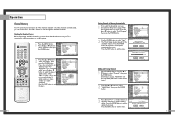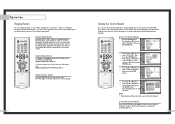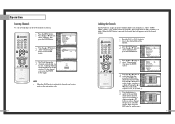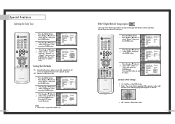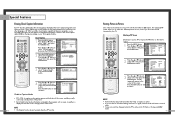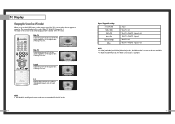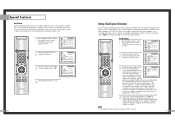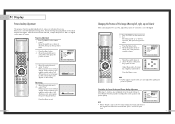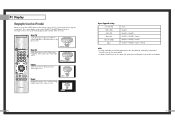Samsung HLN617W Support Question
Find answers below for this question about Samsung HLN617W - 61" Rear Projection TV.Need a Samsung HLN617W manual? We have 3 online manuals for this item!
Question posted by scubakel2 on April 5th, 2010
Picture Flashes White In Lighter Portions Of Picture The Black Is Not Affected
The person who posted this question about this Samsung product did not include a detailed explanation. Please use the "Request More Information" button to the right if more details would help you to answer this question.
Current Answers
Related Samsung HLN617W Manual Pages
Samsung Knowledge Base Results
We have determined that the information below may contain an answer to this question. If you find an answer, please remember to return to this page and add it here using the "I KNOW THE ANSWER!" button above. It's that easy to earn points!-
General Support
... input. If you have a 2008 or 2009 Samsung LCD TV, and you have connected composite AV cables (red, white, and yellow) and you see a black and white image, you have a composite AV input on the side of Component 1, if your picture to Component 1 for your TV has that side input. You can use that input... -
General Support
... also select Dynamic mode without going into the menu by setting your TV. Dynamic mode raises the voltage on your DLP TV to select Picture, and then press the Enter button. How Do I Adjust The Brightness On My DLP TV? Press the Menu button on your remote control. Press the Right arrow button... -
General Support
... eliminate the overscan line, you may see a snowy, garbled, black and white line on the top of the broadcast image is matched to a pixel on all the picture resolution information necessary to fill the screen when the TV is being broadcast. Typically, overscan extends the picture beyond the edges of information is the overscan line...
Similar Questions
I Have A Samsung Tv. Model Lnt4061fx/xxa. Only Have Sound No Picture ?? Help
tv turned itself off then on and now no picture only sound. I don't know what to do. Please help.
tv turned itself off then on and now no picture only sound. I don't know what to do. Please help.
(Posted by dlalvarez0722 7 years ago)
Lcd Tv Picture
My samasung 50" LCD Tv does not have a clear picture anymore. any tips how to fix it?
My samasung 50" LCD Tv does not have a clear picture anymore. any tips how to fix it?
(Posted by Anonymous-152389 8 years ago)
Flashing White Lights After 20 Or 30 Minutes
(Posted by Webkelley69 11 years ago)
Problem With The Samsung Hlp6163w 61 In. Rear Projection Tv
Picture Went Black
Problem with the Samsung HLP6163W 61 in. Rear Projection TVPicture went black but the sound was stil...
Problem with the Samsung HLP6163W 61 in. Rear Projection TVPicture went black but the sound was stil...
(Posted by jtompley 12 years ago)
No Picture. Just Sound
Samsung HLN617W picture turned off. All we have is sound. Is it the bulb? Or what could it be. RJ W...
Samsung HLN617W picture turned off. All we have is sound. Is it the bulb? Or what could it be. RJ W...
(Posted by rjwaugh 12 years ago)