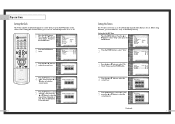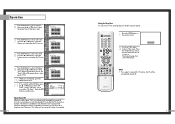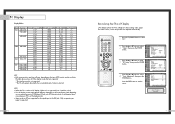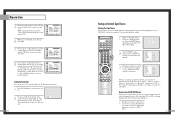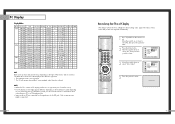Samsung HLN5065W Support Question
Find answers below for this question about Samsung HLN5065W - 50" Rear Projection TV.Need a Samsung HLN5065W manual? We have 3 online manuals for this item!
Question posted by Webkelley69 on July 18th, 2012
Flashing White Lights After 20 Or 30 Minutes
The person who posted this question about this Samsung product did not include a detailed explanation. Please use the "Request More Information" button to the right if more details would help you to answer this question.
Current Answers
Related Samsung HLN5065W Manual Pages
Samsung Knowledge Base Results
We have determined that the information below may contain an answer to this question. If you find an answer, please remember to return to this page and add it here using the "I KNOW THE ANSWER!" button above. It's that easy to earn points!-
General Support
...30 minutes.* every 3 seconds. (Standby mode starts.) The headset is limited to decrease the volume level. If pairing was performed based on , and you should contact either one year from the original date of purchase.* If during the period of 2 tones the indicator light stops flashing. If unsuccessful, the light... hours.* red 5 tones every 20 seconds. Certification and Safety approvals ... -
General Support
...or damage incurred in red 5 tones every 20 seconds The battery of the headset is low There...This device must be fully charged in approximately 2 hours and 30 minutes Remove the travel adapter Warranty and parts replacement Correct disposal of...Depending on the indicator light Series of 2 tones stops flashing Meaning of the indicator light Light Tone Status Flashes in blue every ... -
General Support
...Size Largest Larger Medium Smaller Smallest One Column Fit To Screen Desktop Show Pictures Send Link... White Balance 1. Auto 2. Daylight 3. Cloudy 4. Tungsten 5.... minutes, 10 15 30 60 minutes Review All 5, 10, 15, 30, or 60 minutes Download Messages: past : 1 or 3 days, 1 or 2 weeks, 1 month, All Message format: HTML, Plain Text Download size limit: 2, 5, 20, 50 ...
Similar Questions
What Is The Output Of The Rear Panel Monitor Outputs? Is Rf Or Audio.
(Posted by rayestraile 11 years ago)
I Have A Samsung Hln5065w Starts Blinking White Lights After 20 Or 30 Mins Of Pl
(Posted by Webkelley69 11 years ago)
Samsung Hls5065w - 50' Rear Proj Tv Powers Off
After replacing the bulb twice from samsung dealer and replacing color wheel due to loud grinding no...
After replacing the bulb twice from samsung dealer and replacing color wheel due to loud grinding no...
(Posted by taday1 12 years ago)
Re: Http://www.helpowl.com/p/samsung/hl-s5065w-50-rear-projection-tv/12570
I have had my 50 in tv for 7 years and it just started to click off while watching it, and the front...
I have had my 50 in tv for 7 years and it just started to click off while watching it, and the front...
(Posted by imtaradactyl 12 years ago)
Tv Doesn't Display Picture And Turns Off But Lamp And Temp Light Flash On Front
I had an error message of check fan no. 1,2,3 and was told to replace the digital board, I did that ...
I had an error message of check fan no. 1,2,3 and was told to replace the digital board, I did that ...
(Posted by rst92363 14 years ago)