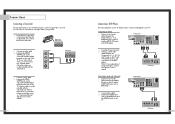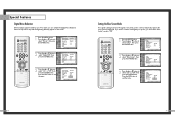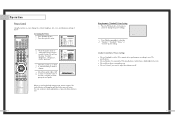Samsung HLN617W Support Question
Find answers below for this question about Samsung HLN617W - 61" Rear Projection TV.Need a Samsung HLN617W manual? We have 3 online manuals for this item!
Question posted by Anonymous-118339 on August 15th, 2013
How Do I Remove The Color Wheel And Replace It?
The person who posted this question about this Samsung product did not include a detailed explanation. Please use the "Request More Information" button to the right if more details would help you to answer this question.
Current Answers
Related Samsung HLN617W Manual Pages
Samsung Knowledge Base Results
We have determined that the information below may contain an answer to this question. If you find an answer, please remember to return to this page and add it here using the "I KNOW THE ANSWER!" button above. It's that easy to earn points!-
General Support
... : The number of dead pixels The location of the dead pixels The color The size of the approximately 300,000 to 1.3 million pixels on a typical LCD television is not an option. One or two dead pixels out of the LCD TV screen If you have only a few dead pixels, service is normal. What... -
General Support
... bezel only. Never spray the WD-40 directly on the cloth only. To remove this residue, try wiping it with a soft, slightly damp, clean cloth. This should remove all residue and not damage the TV in anyway. Spray the WD-40 on the TV Never, under any circumstances, use WD-40 on the... -
Using Anynet+ With A Home Theater SAMSUNG
... Anynet+ Home Theater Below is labeled with the Anynet+ logo.) connect an Anynet+ TV to an Anynet+ home theater using specific models in on the rear of the TV to the Optical In on the rear of the Anynet+ Television (LN40A750) HDMI When you need an HDMI cable and a Digital Optical...
Similar Questions
Samsung Hln617w - 61' Rear Projection Tv, Does Not Power Up.......?
The TV has a new lamp because the old one overheated and blew. Now with the new lamp it does'nt powe...
The TV has a new lamp because the old one overheated and blew. Now with the new lamp it does'nt powe...
(Posted by nathankanawyer 3 years ago)
Directions On How To Remove Color Wheel From Samsung Dlp Tv Modell
hlt5676sx/xaa
hlt5676sx/xaa
(Posted by Madlak 9 years ago)
I Need Wires Going To Color Wheel
broke wires going to color wheel while changing lamp its a 3wire white/white/blue with plug at both ...
broke wires going to color wheel while changing lamp its a 3wire white/white/blue with plug at both ...
(Posted by robertdunford48 11 years ago)
Samsung Hln 467wx/xaa Color Wheel Replacement
How do I replace the color wheel for my Samsung DLP TV (Model HLN 467WX/XAA)?
How do I replace the color wheel for my Samsung DLP TV (Model HLN 467WX/XAA)?
(Posted by MsHelper 12 years ago)
How Do I Remove Color Wheel From Model # Hln617w Samsung Tv
(Posted by chucknd 14 years ago)