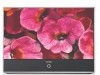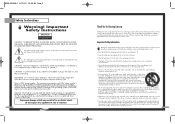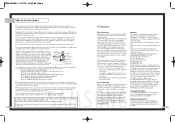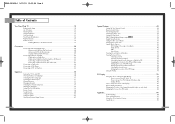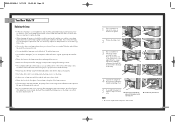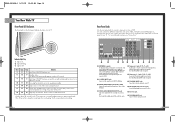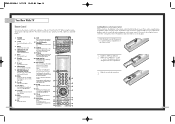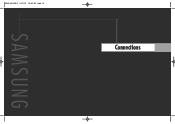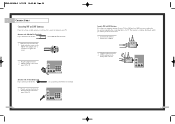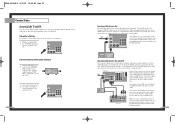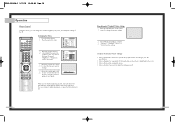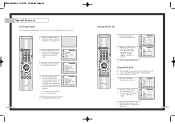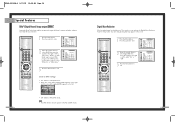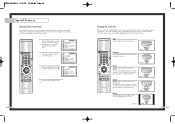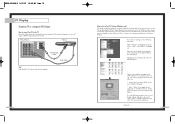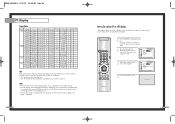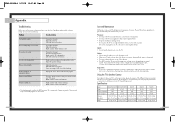Samsung HLN467W Support Question
Find answers below for this question about Samsung HLN467W - 46" Rear Projection TV.Need a Samsung HLN467W manual? We have 2 online manuals for this item!
Question posted by MsHelper on May 22nd, 2012
Samsung Hln 467wx/xaa Color Wheel Replacement
How do I replace the color wheel for my Samsung DLP TV (Model HLN 467WX/XAA)?
Current Answers
Related Samsung HLN467W Manual Pages
Samsung Knowledge Base Results
We have determined that the information below may contain an answer to this question. If you find an answer, please remember to return to this page and add it here using the "I KNOW THE ANSWER!" button above. It's that easy to earn points!-
General Support
... number of these LCD or Plasma model TVs, and have one of your TV. Plasma TVs Plasma TV Model Firmware Versions HP-T4234X/XAA 1001 to 1015 HP-T4254X/XAA HP-T5034X/XAA HP-T4264X/XAA HP-T5064X/XAA LCD TVs LCD TV Model LN-T3242HX/XAA 1001 to 1011 LN-T4042HX/XAA LN-T4642HX/XAA LN-T3253HX/XAA 1001 to download the update, you call... -
Using Anynet+ With A Home Theater SAMSUNG
...+ logo.) Optical out on the rear of the Anynet+ television (LN40A750) in this explanation, the connections are using an HT-AS720ST Home Theater Receiver and an LN40A750 LCD Television. Using Anynet+ With A Home Theater STEP 2. connect an Anynet+ TV to an Anynet+ home theater using specific models in on the home theater. (On the... -
How to Clear Jam in MP Tray for CLP-510/510N SAMSUNG
... MP Tray CLP-600N/650N 607. To resume printing, open and close the right cover. 609. Color Laser Printers > submit Please select answers for CLP-510/510N Jam in Multipurpose Tray SCX-6345N/XAA Content Feedback Q1. How to Clear Jam in MP tray "Jam In MP Tray" appears on the...
Similar Questions
How To Change The Color Wheel On A Samsung Dlp Hln467w
(Posted by algjoilan 9 years ago)
How Do I Change The Color Wheel On Mi Samsung Dlp Tv Model Code Hlp5085wx/xaa
(Posted by rudani 10 years ago)
I Have A Samsung Tantus Rear Projection Tv It Gets Ablank Display
(Posted by navsar12 11 years ago)
New Lamp
I installed my new lamp but it won't come on? It trys. I think it might be the ballast I have never ...
I installed my new lamp but it won't come on? It trys. I think it might be the ballast I have never ...
(Posted by pripchik 11 years ago)
Problem With The Samsung Hlp6163w 61 In. Rear Projection Tv
Picture Went Black
Problem with the Samsung HLP6163W 61 in. Rear Projection TVPicture went black but the sound was stil...
Problem with the Samsung HLP6163W 61 in. Rear Projection TVPicture went black but the sound was stil...
(Posted by jtompley 12 years ago)