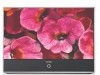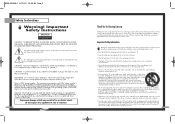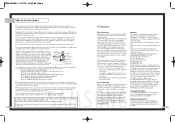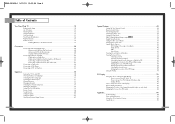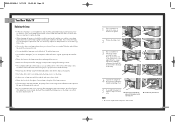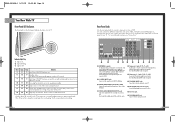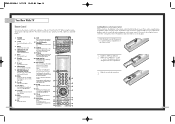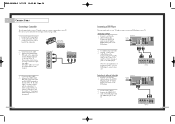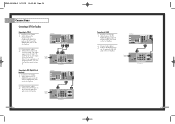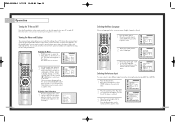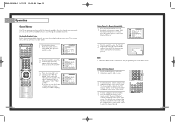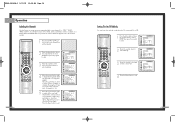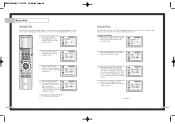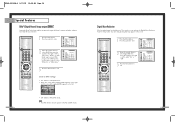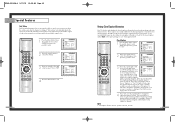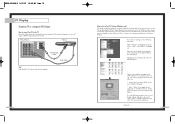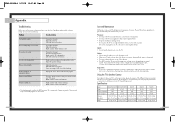Samsung HLN467W Support Question
Find answers below for this question about Samsung HLN467W - 46" Rear Projection TV.Need a Samsung HLN467W manual? We have 2 online manuals for this item!
Question posted by navsar12 on September 7th, 2012
I Have A Samsung Tantus Rear Projection Tv It Gets Ablank Display
The person who posted this question about this Samsung product did not include a detailed explanation. Please use the "Request More Information" button to the right if more details would help you to answer this question.
Current Answers
Related Samsung HLN467W Manual Pages
Samsung Knowledge Base Results
We have determined that the information below may contain an answer to this question. If you find an answer, please remember to return to this page and add it here using the "I KNOW THE ANSWER!" button above. It's that easy to earn points!-
General Support
... off a wall socket in that country. Although we can use , click here. Samsung product can not recommend any TVs in the United States require 110/120 volt, 60 cycle (60 Hertz) AC current. Most countries outside the U.S., ...voltage converter to buy converters that differ from the U.S. Does Samsung Offer A Plasma TV That Can Display Both NTSC And PAL Inputs? If they use . -
General Support
...Firmware / Software Version On My SGH-E315? Assign MP3's As Ringtones On My SGH-E315? How Do I Get External Display Light To Stay On Longer? How Do I Send Pictures From My SGH-E315? Speed Dial On My SGH...Do I Copy Contacts From My SGH-E315 To The SIM Card? The Screen Contrast Or Brightness Of The Display On My SGH-E315? The Font Size On My SGH-E315 If So How? Will The Photo Caller... -
Using Anynet+ With A Home Theater SAMSUNG
... the Optical In on the back of our home theaters and TVs with the Anynet+ function. HDMI connections on the rear of the Anynet+ Television (LN40750) connections on the rear of the Anynet+ Home Theater (HT-AS720ST) connections on the rear of the Anynet+ Television (LN40A750) HDMI When you need an HDMI cable...
Similar Questions
How Many Cooling Fans Does A Hln467wx Dlp Tv Have
(Posted by RusRo 9 years ago)
How To Replace Fan #1 Of Samsung Hl-t5087s - 50' Rear Projection Tv
Displays check Fan #1 on the tv screen. Please illustrate location of fan # 1 and how to replace it ...
Displays check Fan #1 on the tv screen. Please illustrate location of fan # 1 and how to replace it ...
(Posted by keysgregory 11 years ago)
Samsung Hln 467wx/xaa Color Wheel Replacement
How do I replace the color wheel for my Samsung DLP TV (Model HLN 467WX/XAA)?
How do I replace the color wheel for my Samsung DLP TV (Model HLN 467WX/XAA)?
(Posted by MsHelper 11 years ago)
Problem With The Samsung Hlp6163w 61 In. Rear Projection Tv
Picture Went Black
Problem with the Samsung HLP6163W 61 in. Rear Projection TVPicture went black but the sound was stil...
Problem with the Samsung HLP6163W 61 in. Rear Projection TVPicture went black but the sound was stil...
(Posted by jtompley 12 years ago)
How Do I Remove The The Lamp Cover On My Hln467w Samsung Tv
I am trying to replace the bulb and I am having trouble removing the plastic cover. I have removed t...
I am trying to replace the bulb and I am having trouble removing the plastic cover. I have removed t...
(Posted by djfnjf 13 years ago)