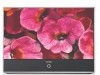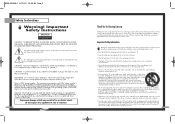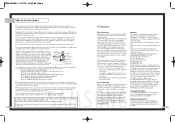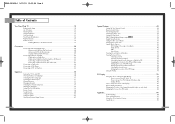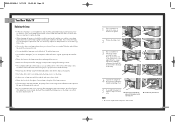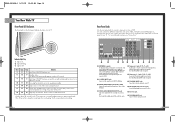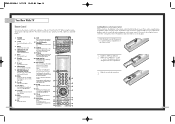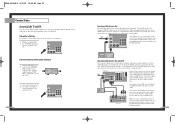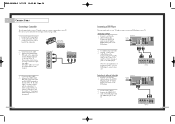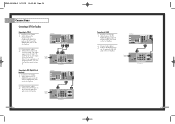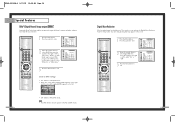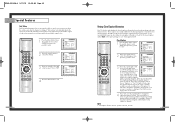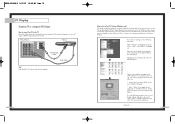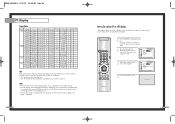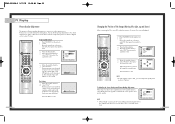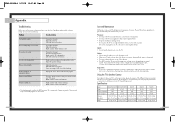Samsung HLN467W Support Question
Find answers below for this question about Samsung HLN467W - 46" Rear Projection TV.Need a Samsung HLN467W manual? We have 2 online manuals for this item!
Question posted by djfnjf on April 27th, 2010
How Do I Remove The The Lamp Cover On My Hln467w Samsung Tv
I am trying to replace the bulb and I am having trouble removing the plastic cover. I have removed the screw in the back of the case, but the door will not move.
Current Answers
Related Samsung HLN467W Manual Pages
Samsung Knowledge Base Results
We have determined that the information below may contain an answer to this question. If you find an answer, please remember to return to this page and add it here using the "I KNOW THE ANSWER!" button above. It's that easy to earn points!-
How To Change The Lamp In Your DLP TV SAMSUNG
Content Feedback Q1. very dissatisfied very satisfied Q2. STEP 10. submit Please select answers for all of questions ok Were you satisfied with this content? If no, please tell us why so we can improve the content. Replace the Cover Replace the lamp cover and screw in the four screws that hold it in place. : The TV will not turn on if the lamp cover is not closed correctly. -
How To Change The LED Lighting In The Refrigerator Compartment SAMSUNG
Remove The LED Lamp Cover To replace the LED lighting in your refrigerator, perform the following steps: Unplug the refrigerator the lamp cover by pulling both release tabs towards you. How To Change The LED Lighting In The Refrigerator Compartment STEP 1. Product : Refrigerators > RFG298AAPN 21132. French Door > -
General Support
If your in warranty lamp replacement. Related Articles: Can I Replace The Lamp On My DLP TV And How Much Will It Cost? Are DLP Lamps Covered Under Warranty? How Long Does The DLP Lamp Last? If your TV is covered under warranty and your lamp has burned out, call . Have the model number and serial number of purchase for warranty information and...
Similar Questions
I Replased The Lamp On My Tv And Still Nothing Only The Green Bulb Ligth Is Bl
(Posted by Anonymous-141844 9 years ago)
Will Sound Go Out If Lamp Is Bad On Samsung Rear Projection
(Posted by drmwjbal 9 years ago)
How To Replace Power Ballast Hln467w
(Posted by Thakkvlad1 10 years ago)
I Have A Samsung Tantus Rear Projection Tv It Gets Ablank Display
(Posted by navsar12 11 years ago)
New Lamp
I installed my new lamp but it won't come on? It trys. I think it might be the ballast I have never ...
I installed my new lamp but it won't come on? It trys. I think it might be the ballast I have never ...
(Posted by pripchik 11 years ago)