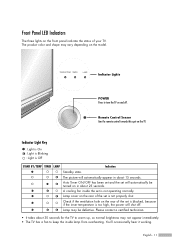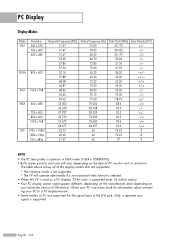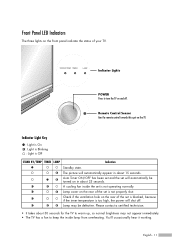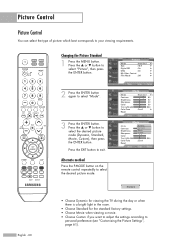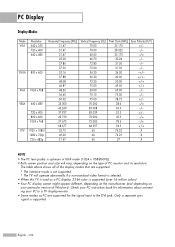Samsung HL-S5086W Support Question
Find answers below for this question about Samsung HL-S5086W - 50" Rear Projection TV.Need a Samsung HL-S5086W manual? We have 3 online manuals for this item!
Question posted by Anonymous-141844 on August 18th, 2014
I Replased The Lamp On My Tv And Still Nothing Only The Green Bulb Ligth Is Bl
The person who posted this question about this Samsung product did not include a detailed explanation. Please use the "Request More Information" button to the right if more details would help you to answer this question.
Current Answers
Related Samsung HL-S5086W Manual Pages
Samsung Knowledge Base Results
We have determined that the information below may contain an answer to this question. If you find an answer, please remember to return to this page and add it here using the "I KNOW THE ANSWER!" button above. It's that easy to earn points!-
How To Choose Your Video And Audio Connections For Your DVD Player SAMSUNG
... Coaxial cable can carry all video signals, from highest quality to a TV, the Coaxial connection is normally included with such features as Anynet +, 24 frame per second video...To Choose Your Video And Audio Connections For Your Home Theater Note: The receiving device calculates the green portion of white and red RCA connectors at both the audio and video signals over a single ... -
How To Change The Lamp In Your DLP TV SAMSUNG
Product : Televisions > DLP TV STEP 2. WARNING: DLP lamps get extremely hot when operating. Handling a hot DLP lamp can cause severe burns. 33640. You must let the lamp cool sufficiently before replacing it , and let the lamp cool for at least 30 minutes before replacing the lamp. Turn Off Your TV Turn off your DLP TV, unplug it . Checking... -
Using Anynet+ With A Home Theater SAMSUNG
... you need an HDMI cable and a Digital Optical cable. Product : Televisions > LED TV 2318. Although we are using an HT-AS720ST Home Theater Receiver and an LN40A750 LCD Television. HDMI connections on the rear of the Anynet+ Television (LN40750) connections on the rear of the Anynet+ television (LN40A750) in ) and the Home Theater (HDMI out). ...
Similar Questions
How To Replace Fan #1 Of Samsung Hl-t5087s - 50' Rear Projection Tv
Displays check Fan #1 on the tv screen. Please illustrate location of fan # 1 and how to replace it ...
Displays check Fan #1 on the tv screen. Please illustrate location of fan # 1 and how to replace it ...
(Posted by keysgregory 11 years ago)
Is There 2 Bulbs In Tv Because Our Screen Can Bearly Be Seen?
(Posted by Anonymous-63928 11 years ago)
Tv Is Going Dim.
TV is goingdim, brightness of picture not there. Do I need a new lamp? If so do I need a rear or fro...
TV is goingdim, brightness of picture not there. Do I need a new lamp? If so do I need a rear or fro...
(Posted by vethvoeun 12 years ago)
My Samsung Dlp Hlm617wx/xaa Stopped Working.
I had my tv ballast & bulb replaced 2/2011 and it stopped working this week, I pulled out the bulb &...
I had my tv ballast & bulb replaced 2/2011 and it stopped working this week, I pulled out the bulb &...
(Posted by filtrico 12 years ago)
Re: Http://www.helpowl.com/p/samsung/hl-s5065w-50-rear-projection-tv/12570
I have had my 50 in tv for 7 years and it just started to click off while watching it, and the front...
I have had my 50 in tv for 7 years and it just started to click off while watching it, and the front...
(Posted by imtaradactyl 12 years ago)