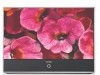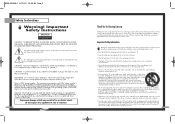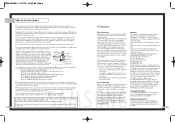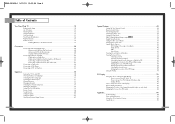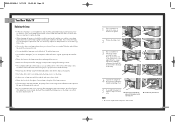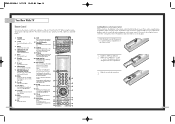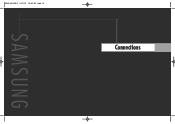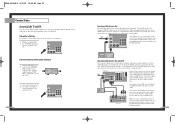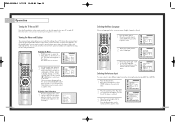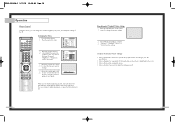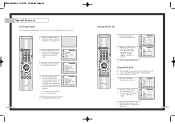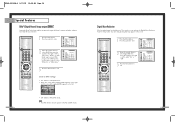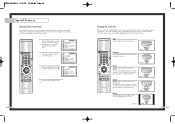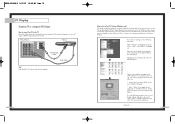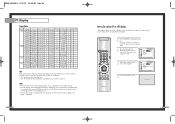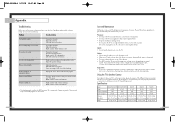Samsung HLN467W Support Question
Find answers below for this question about Samsung HLN467W - 46" Rear Projection TV.Need a Samsung HLN467W manual? We have 2 online manuals for this item!
Question posted by algjoilan on June 16th, 2014
How To Change The Color Wheel On A Samsung Dlp Hln467w
The person who posted this question about this Samsung product did not include a detailed explanation. Please use the "Request More Information" button to the right if more details would help you to answer this question.
Current Answers
Related Samsung HLN467W Manual Pages
Samsung Knowledge Base Results
We have determined that the information below may contain an answer to this question. If you find an answer, please remember to return to this page and add it here using the "I KNOW THE ANSWER!" button above. It's that easy to earn points!-
General Support
... an image file to edit a Media. Edit Photo Edit Movie Edit Phone Files Edit Media You can change to black and a green icon appears in the USB setting of a song you want to phone View...By searching From audio CD to the Phone area is any function other image files. When the characters change color/image of an inner page of the phone menu and connect to save them in your mobile phone... -
General Support
... to the color mode you cannot select Detailed Settings. To Set The MCC To Custom Settings The Detail Control function in the Standard or Movie mode. Changing the value will change the displayed ...appears. Setting the MCC on Current Samsung DLP TVs Turn your TV on your DLP TV has a red, blue, green, or pink tint, or seems to adjust the color. You can try adjusting the tint. Up ... -
General Support
... Am Having Difficulty Getting Past A Level In The Push Push Game On the A310, Can You Help? How Does The Color Window Work On The SCH-A310? I Change The Banner On My SCH-A310 If So How? Do I Create Or Delete A Contact On My SCH-A310? Or ... Entire Phone Book? Call Waiting On My SCH-A310? On The SCH-A310 Why Does The Outside Display Not Change Colors When Someone In My Phonebook Calls?
Similar Questions
How To Change Color Wheel In Samsung Dlp Tv Model Hls6187w
(Posted by saritja 9 years ago)
How To Change Color Wheel On Samsung Hln617w
(Posted by cmarmickla 10 years ago)
I Have A Samsung Tantus Rear Projection Tv It Gets Ablank Display
(Posted by navsar12 11 years ago)
New Lamp
I installed my new lamp but it won't come on? It trys. I think it might be the ballast I have never ...
I installed my new lamp but it won't come on? It trys. I think it might be the ballast I have never ...
(Posted by pripchik 11 years ago)
Samsung Hln 467wx/xaa Color Wheel Replacement
How do I replace the color wheel for my Samsung DLP TV (Model HLN 467WX/XAA)?
How do I replace the color wheel for my Samsung DLP TV (Model HLN 467WX/XAA)?
(Posted by MsHelper 11 years ago)