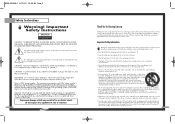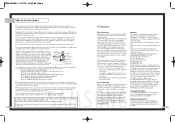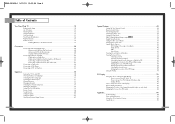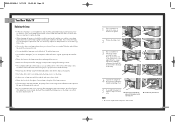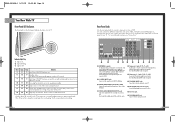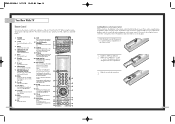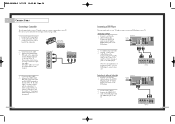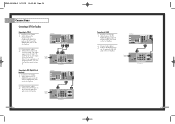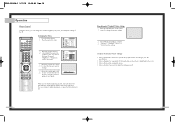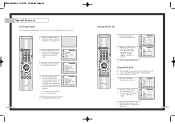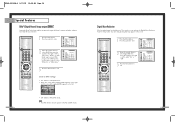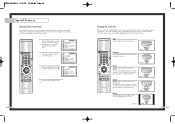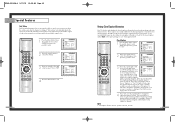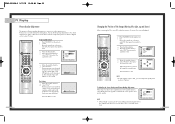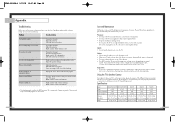Samsung HLN567W Support Question
Find answers below for this question about Samsung HLN567W - 56" Rear Projection TV.Need a Samsung HLN567W manual? We have 2 online manuals for this item!
Question posted by pattij21954 on July 17th, 2013
Picture Is Only In Black & White
Changed the lamp and the color wheel was replaced a few years ago
Current Answers
Related Samsung HLN567W Manual Pages
Samsung Knowledge Base Results
We have determined that the information below may contain an answer to this question. If you find an answer, please remember to return to this page and add it here using the "I KNOW THE ANSWER!" button above. It's that easy to earn points!-
General Support
... cannot accept a composite signal. If you have a 2008 or 2009 Samsung LCD TV, and you have connected composite AV cables (red, white, and yellow) and you see a black and white image, you have a composite AV input on the side of Component 1, if your picture to Component 1 for your TV has that input instead of the... -
General Support
... not remove the after -images from the screen by changing the color or all the pixels on the screen of viewing does not determine when you run for approximately one hour. button to white. Notes: The number of hours of your TV. Use either All White or Signal Pattern, and then press Enter. The Setup... -
General Support
Weight w/ Standard Battery: 3.35 oz Standard Internal Cell Type: Li-Ion (mAh) Milliamp Hours: 900 mAh Battery Voltage: 3.7 Volts Battery Housing/Cover Color: Black / White Talk Time CDMA Digital 1900 MHz: up to 3.0 hours Digital 800 MHz: up to 3.0 hours Standby Time Digital 1900 MHz: up to 190 hours Digital ...
Similar Questions
How To Replace Cooling Fan In Hln567wx/xaa Tv
(Posted by izzpamf 10 years ago)
Samsung Hls5687wx- 56' Rear Projection Tv
Where do you find the fan #2 in the tv
Where do you find the fan #2 in the tv
(Posted by sturmpaula 11 years ago)
Hln567wx/xaa -
I replaced bulb and color wheel, but still having issues. The tv runs great for an hour or two then ...
I replaced bulb and color wheel, but still having issues. The tv runs great for an hour or two then ...
(Posted by stwhitesel 11 years ago)
Why Is My Tv Color All Pink? I Changed The Color Wheel 2 Years Ago?
(Posted by Suzannac05 12 years ago)