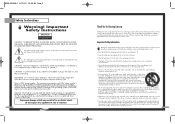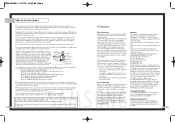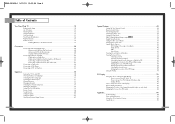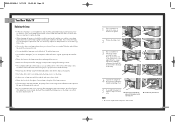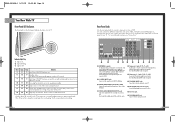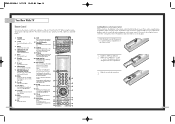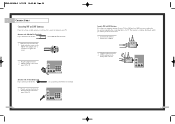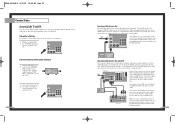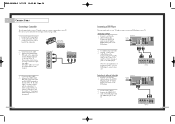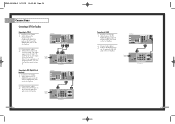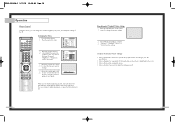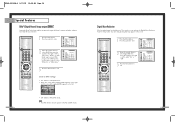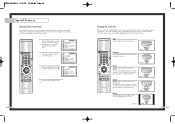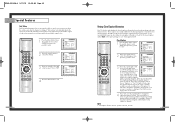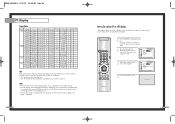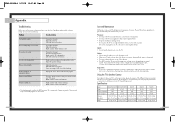Samsung HLN567W Support Question
Find answers below for this question about Samsung HLN567W - 56" Rear Projection TV.Need a Samsung HLN567W manual? We have 2 online manuals for this item!
Question posted by slsphabmixay on December 20th, 2010
Light Engine
what is light engine for samsung model hln567w
Current Answers
Answer #1: Posted by bpshbp on December 21st, 2010 3:45 AM
To start off, this is a very complicated procedure. I did this myself, and the actual repair of the light engine took about an hour, and the calibration afterwards took about 20. Make sure its worth the time investment to do yourself instead of having a pro do it.
To get to the light engine you basically need to rip apart the guts of your TV. If you open up the back and pull out the "insides", from here, you need to remove the color wheel, the small heat sync fan and the metal plate it is attached to. Remove everything until you get to a small metal tube that kind of looks like a sight on a rifle if that makes any sense....There are two very small screws on the top and right side.
BE WARNED!!! these are horizontal and vertical adjustment screws, so count the number of turns you make to get the settings back to where they were after this step.
Loosen the two screws enough to remove an even smaller metal tube inside. There are 4 mirrors inside (BE CAREFUL when handling them) and odds are one or more of them came loose. I used some glue on a Q-tip stick, or a toothpick works too, and secure the loose mirrors in place.
Once the mirrors are secured, put everything back together again, and fire up the set.
The best way to make further adjustments, if they are needed, is to have someone look at the screen while you adjust the horizontal/vertical screws I talked about earlier. A second option is to go into the TV's factory setting menu and use that, but that is really for minor adjustments, so use carefully.
Hope this helps, and let me know if you have any questions.
To get to the light engine you basically need to rip apart the guts of your TV. If you open up the back and pull out the "insides", from here, you need to remove the color wheel, the small heat sync fan and the metal plate it is attached to. Remove everything until you get to a small metal tube that kind of looks like a sight on a rifle if that makes any sense....There are two very small screws on the top and right side.
BE WARNED!!! these are horizontal and vertical adjustment screws, so count the number of turns you make to get the settings back to where they were after this step.
Loosen the two screws enough to remove an even smaller metal tube inside. There are 4 mirrors inside (BE CAREFUL when handling them) and odds are one or more of them came loose. I used some glue on a Q-tip stick, or a toothpick works too, and secure the loose mirrors in place.
Once the mirrors are secured, put everything back together again, and fire up the set.
The best way to make further adjustments, if they are needed, is to have someone look at the screen while you adjust the horizontal/vertical screws I talked about earlier. A second option is to go into the TV's factory setting menu and use that, but that is really for minor adjustments, so use carefully.
Hope this helps, and let me know if you have any questions.
Related Samsung HLN567W Manual Pages
Samsung Knowledge Base Results
We have determined that the information below may contain an answer to this question. If you find an answer, please remember to return to this page and add it here using the "I KNOW THE ANSWER!" button above. It's that easy to earn points!-
General Support
... Monitor in the Accessories pages, you TV or Monitor does not appear in the Select Model drop down list, a wall mount is available through J&J International, Samsung's authorized part distributor. Note 2: If the wall mount you are looking for a wall mount for your favorite search engine for it elsewhere on the... -
General Support
...other manufacturers. If your favorite search engine. The same should check with a metric scale to the Samsung Parts.com website. Note 2: example, the VESA mount size for these models are VESA MIS-D, 100/75, .... Mount Sizes for 23 to 29 inch LCD TVs is below , to the right of the heading LCD-TV: The wall mount specifications are below : Model Number VESA Mount Size LN-S1951W 100mm x 100mm... -
Using Anynet+ With A Home Theater SAMSUNG
...2. HDMI connections on the rear of the Anynet+ Television (LN40750) connections on the rear of the Anynet+ Home Theater (HT-AS720ST) connections on the rear of how to connect an Anynet+ TV to an Anynet+ Home ...HT-AS720ST Home Theater Receiver and an LN40A750 LCD Television. connect an Anynet+ TV to an Anynet+ home theater using specific models in this explanation, the connections are the same ...
Similar Questions
How To Replace Cooling Fan In Hln567wx/xaa Tv
(Posted by izzpamf 10 years ago)
Samsung Hls5687wx- 56' Rear Projection Tv
Where do you find the fan #2 in the tv
Where do you find the fan #2 in the tv
(Posted by sturmpaula 11 years ago)
Problem With The Samsung Hlp6163w 61 In. Rear Projection Tv
Picture Went Black
Problem with the Samsung HLP6163W 61 in. Rear Projection TVPicture went black but the sound was stil...
Problem with the Samsung HLP6163W 61 in. Rear Projection TVPicture went black but the sound was stil...
(Posted by jtompley 12 years ago)
Samsung Hln567wx/xaa No Power Rear Green Led Lights,but No Fans,no Front Leds
power supply testing
power supply testing
(Posted by loraymedina 13 years ago)
What Is The Correct Part Number For The Light Engine On A Samsung Hln567w?
(Posted by alvarez77345 13 years ago)