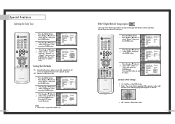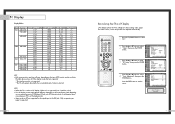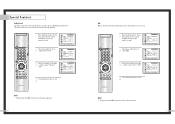Samsung HLN5065W Support Question
Find answers below for this question about Samsung HLN5065W - 50" Rear Projection TV.Need a Samsung HLN5065W manual? We have 3 online manuals for this item!
Question posted by jajite on February 18th, 2014
Samsung Hln5065w How To Install Surround Sound
The person who posted this question about this Samsung product did not include a detailed explanation. Please use the "Request More Information" button to the right if more details would help you to answer this question.
Current Answers
Related Samsung HLN5065W Manual Pages
Samsung Knowledge Base Results
We have determined that the information below may contain an answer to this question. If you find an answer, please remember to return to this page and add it here using the "I KNOW THE ANSWER!" button above. It's that easy to earn points!-
How To Choose Your Video And Audio Connections For Your Home Theater SAMSUNG
...answers for the HD audio formats and 7.1 surround sound. HDMI audio supports more audio types and is...TV. cable carries higher quality stereo or mono audio than Digital Audio (Optical). Digital Audio (Coaxial) Audio (Coaxial) is the lowest quality, separate audio connection. It is the best connection to hear the difference. If no, please tell us why so we can 't carry surround sound... -
General Support
...The only alternative method requires you to your TV without altering the signal. HDMI pass-through passes a video and audio signal from an HD source such as Dolby True HD™, DTS Master Audio™, and 7.1 surround sound from your Bluray player to connect eight ... transmits only analog signals. passes the digital, 1080p video signal from an HD source to a TV through connection: -
How To Connect A Home Theater System (Analog) SAMSUNG
...quot; Product : Televisions > to the TV picture. Turn on the TV remote. the HTS remote, set the HTS to . The sound is now coming ...TV on, and then press [Menu] on you connected the audio cables to the input you HTS. the [Down Arrow] to highlight On, and then press [Enter]. [Exit] to return to eliminate echo. Note: The HTS remote has a button that simulates surround sound...
Similar Questions
Parts Manual For Hln5065w Dlp Tv
There is a connecting wire that I need to replace and the lens between the color wheel and the lamp
There is a connecting wire that I need to replace and the lens between the color wheel and the lamp
(Posted by Anonymous-148630 9 years ago)
Where Is Fan #3 In Samsung Hln5065w
(Posted by kajkop 9 years ago)
How To Replace Fan #1 Of Samsung Hl-t5087s - 50' Rear Projection Tv
Displays check Fan #1 on the tv screen. Please illustrate location of fan # 1 and how to replace it ...
Displays check Fan #1 on the tv screen. Please illustrate location of fan # 1 and how to replace it ...
(Posted by keysgregory 11 years ago)
How Do I Switch Sound From The Receiver/surround Sound To The Tv?
Since purchase, I have not used the sound on the tv itself (rather relied upon surround sound and re...
Since purchase, I have not used the sound on the tv itself (rather relied upon surround sound and re...
(Posted by pjmj 12 years ago)
Re: Http://www.helpowl.com/p/samsung/hl-s5065w-50-rear-projection-tv/12570
I have had my 50 in tv for 7 years and it just started to click off while watching it, and the front...
I have had my 50 in tv for 7 years and it just started to click off while watching it, and the front...
(Posted by imtaradactyl 12 years ago)