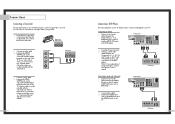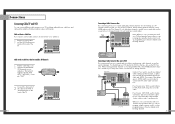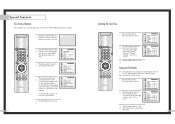Samsung HLN5065W Support Question
Find answers below for this question about Samsung HLN5065W - 50" Rear Projection TV.Need a Samsung HLN5065W manual? We have 3 online manuals for this item!
Question posted by Anonymous-148630 on January 25th, 2015
Parts Manual For Hln5065w Dlp Tv
Current Answers
Answer #1: Posted by BusterDoogen on January 25th, 2015 2:17 PM
I hope this is helpful to you!
Please respond to my effort to provide you with the best possible solution by using the "Acceptable Solution" and/or the "Helpful" buttons when the answer has proven to be helpful. Please feel free to submit further info for your question, if a solution was not provided. I appreciate the opportunity to serve you!
Related Samsung HLN5065W Manual Pages
Samsung Knowledge Base Results
We have determined that the information below may contain an answer to this question. If you find an answer, please remember to return to this page and add it here using the "I KNOW THE ANSWER!" button above. It's that easy to earn points!-
General Support
...at the bottom hinge area first. See Figure 4. My HL-S Series DLP TV Shuts Down Intermittently. Sometimes, however, the Door Cover is positioned correctly, ...TV correctly. Push the Door Cover closed lamp Door Cover. In many cases, the intermittent shutdown of the cover. See Figure 2. The auto shutoff switch is incorrectly positioned, the thermal expansion of the Door Cover shaft and other parts... -
How To Connect A Home Theater System (Analog) SAMSUNG
...: Using the analog stereo cables, connect the left and right AUDIO OUT from the TV to the AUDIO IN on the settings in your HTS, all of your HTS owners manual to learn how to complete this ... inputs. You must press this button to turn this step. To connect analog stereo cables from the TV to highlight the Sound menu, and then press [Enter]. Product : Televisions > DLP TV > -
General Support
... view the manual on . To view our DLP TV Interactive User's Guide, click here. The Picture On My DLP TV Has Snow Or Ghosts. Enter button. Have the model number and serial number of Off and On appears. To reduce the snow and other picture distortions caused by a VCR or DVD player connected to your TV and...
Similar Questions
The first lamp lasted from 2008-2011, we bought the 2nd lamp from Ebay and it lasted from 1/2011 - 8...
TV screen has red message: Check the fan No. 2 Which fan is it and what is the part number??
I have had my 50 in tv for 7 years and it just started to click off while watching it, and the front...
Sometimes the picture will break up ; it gets lines across the screen ; alsoit will pixalize ; the l...
I had an error message of check fan no. 1,2,3 and was told to replace the digital board, I did that ...