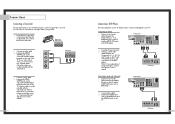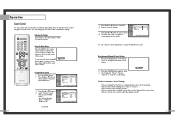Samsung HLN5065W Support Question
Find answers below for this question about Samsung HLN5065W - 50" Rear Projection TV.Need a Samsung HLN5065W manual? We have 3 online manuals for this item!
Question posted by kajkop on July 25th, 2014
Where Is Fan #3 In Samsung Hln5065w
The person who posted this question about this Samsung product did not include a detailed explanation. Please use the "Request More Information" button to the right if more details would help you to answer this question.
Current Answers
Related Samsung HLN5065W Manual Pages
Samsung Knowledge Base Results
We have determined that the information below may contain an answer to this question. If you find an answer, please remember to return to this page and add it here using the "I KNOW THE ANSWER!" button above. It's that easy to earn points!-
Using Anynet+ With A Home Theater SAMSUNG
... Anynet+ function. an optical cable from the Digital Audio Out on the back of the TV to the Optical In on the rear of the Anynet+ Home Theater (HT-AS720ST) Optical out on the rear of the Anynet+ Television (LN40A750) HDMI When you need an HDMI cable and a Digital Optical cable... -
General Support
... function. FCC and BQB approved. If this equipment does cause harmful interference to radio or television reception, which the receiver is connected. Connect the equipment to an outlet on Six Buttons:... the dealer or an experienced radio/TV techniciaion for Class B digital device, pursuant to play music via Skype, MSN and Yahoo Messenger Rear line-in pairing mode. the button... -
General Support
... yet it is also easier to Acess Filter Auto Swing Air Flow Control Steps (Cool/Fan) Auto Air Discharge Side Air Ventilation Remote Controller (Type) Button Ultra Tropical Rotary (UTR...Grille,D) 645mm Net Weight (Kg) 46 Electrical Ratings Operating current (A) 8.5 Voltage/Hz/Phase 230/50/1 Silver Coated Health System Silver Coated Filter Anti Bacteria Bio Evaporator Longer Life The life of ...
Similar Questions
Parts Manual For Hln5065w Dlp Tv
There is a connecting wire that I need to replace and the lens between the color wheel and the lamp
There is a connecting wire that I need to replace and the lens between the color wheel and the lamp
(Posted by Anonymous-148630 9 years ago)
How To Replace Fan #1 Of Samsung Hl-t5087s - 50' Rear Projection Tv
Displays check Fan #1 on the tv screen. Please illustrate location of fan # 1 and how to replace it ...
Displays check Fan #1 on the tv screen. Please illustrate location of fan # 1 and how to replace it ...
(Posted by keysgregory 11 years ago)
I Changed The Fan, Tested It And It Worked, But I Still Get The Message Check Fa
so i still get message check fan # 2, i put in the new fan and it works, so is there a reset feature...
so i still get message check fan # 2, i put in the new fan and it works, so is there a reset feature...
(Posted by leyvar 11 years ago)
Tv Screen Shows A Red Message: Check The Fan No. 2. Which Part Number Is It Fa
TV screen has red message: Check the fan No. 2 Which fan is it and what is the part number??
TV screen has red message: Check the fan No. 2 Which fan is it and what is the part number??
(Posted by Duvidb 12 years ago)
Re: Http://www.helpowl.com/p/samsung/hl-s5065w-50-rear-projection-tv/12570
I have had my 50 in tv for 7 years and it just started to click off while watching it, and the front...
I have had my 50 in tv for 7 years and it just started to click off while watching it, and the front...
(Posted by imtaradactyl 12 years ago)