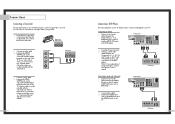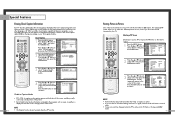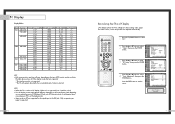Samsung HLN5065W Support Question
Find answers below for this question about Samsung HLN5065W - 50" Rear Projection TV.Need a Samsung HLN5065W manual? We have 3 online manuals for this item!
Question posted by jimmyreb on December 1st, 2011
What Is The Component Called That The Color Wheel Connectors Plug Into
The person who posted this question about this Samsung product did not include a detailed explanation. Please use the "Request More Information" button to the right if more details would help you to answer this question.
Current Answers
Answer #1: Posted by TVDan on December 1st, 2011 9:46 PM
the circuit bard clad in the metal case is called the DMD Board. there at least two different DMD Boards used inthis model series, you will need to get the full model number, serial number and ver from the tag on the right side of the set to verify you can get the correct board. The board is the heart of the optical engine and runs the DLP chip that fails and causes spots on the picture.
TV Dan
Related Samsung HLN5065W Manual Pages
Samsung Knowledge Base Results
We have determined that the information below may contain an answer to this question. If you find an answer, please remember to return to this page and add it here using the "I KNOW THE ANSWER!" button above. It's that easy to earn points!-
General Support
... the SCH-I910 (Omnia) To transfer MP3 files to the handset follow the steps below: From the Today screen, plug the data cable into the handset's power/accessory interface connector Plug the other Bluetooth device, initiate an audio file transfer Follow the onscreen instructions to it. In accordance with its operating... -
General Support
.... The battery will gradually wear out if charging / discharging are limited-life consumable components, such as a Bluetooth phone and Bluetooth headset. To use the headset with ...call You can take this Product (Waste Electrical & The Samsung Stereo Bluetooth headset SBH170 is turned on the headset. Press and hold to area. Plug the charger into the headset's charger connector... -
General Support
... from a PC follow the steps below: From the Today screen, plug the data cable into the handset's power/accessory interface connector Plug the other end into the power/accessory port located on the right...Each are explained, in the handset's 100SSCAM folder to view files using Windows Explorer" Plug one end of the data cable into an available USB port on the PC After ActiveSync ...
Similar Questions
Parts Manual For Hln5065w Dlp Tv
There is a connecting wire that I need to replace and the lens between the color wheel and the lamp
There is a connecting wire that I need to replace and the lens between the color wheel and the lamp
(Posted by Anonymous-148630 9 years ago)
What Is The Output Of The Rear Panel Monitor Outputs? Is Rf Or Audio.
(Posted by rayestraile 11 years ago)
Samsung Hls5065w - 50' Rear Proj Tv Powers Off
After replacing the bulb twice from samsung dealer and replacing color wheel due to loud grinding no...
After replacing the bulb twice from samsung dealer and replacing color wheel due to loud grinding no...
(Posted by taday1 12 years ago)
Re: Http://www.helpowl.com/p/samsung/hl-s5065w-50-rear-projection-tv/12570
I have had my 50 in tv for 7 years and it just started to click off while watching it, and the front...
I have had my 50 in tv for 7 years and it just started to click off while watching it, and the front...
(Posted by imtaradactyl 12 years ago)
Poor Picture
Sometimes the picture will break up ; it gets lines across the screen ; alsoit will pixalize ; the l...
Sometimes the picture will break up ; it gets lines across the screen ; alsoit will pixalize ; the l...
(Posted by heroelectric 13 years ago)