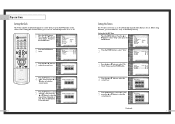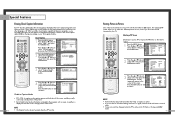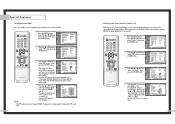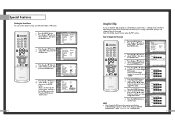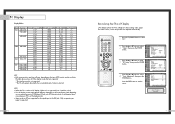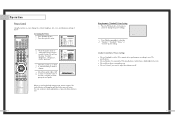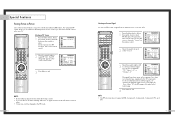Samsung HLN437W Support Question
Find answers below for this question about Samsung HLN437W - 43" Rear Projection TV.Need a Samsung HLN437W manual? We have 3 online manuals for this item!
Question posted by tdherzog2 on July 13th, 2011
No Picture, Green Lamp Light Flashing, How Do I Fix It?
I am told it is a fan, how do i identify which one of the 3 it is and replace it?
Current Answers
Related Samsung HLN437W Manual Pages
Samsung Knowledge Base Results
We have determined that the information below may contain an answer to this question. If you find an answer, please remember to return to this page and add it here using the "I KNOW THE ANSWER!" button above. It's that easy to earn points!-
General Support
... (7) Select Option and choose On Off It indicates that the phone is a Service Light. What Is A Green Light Flashing On My Qwest SPH-A680 And How Do I Turn It Off? What Is A Green Light Flashing On My Qwest SPH-A680 And How Do I Turn It Off? The flashing green is currently within range of the service and has a signal. -
General Support
... Qwest SPH-A680? How Do I Turn It Off? What Is A Green Light Flashing On My Qwest SPH-A680 And How Do I Add Pauses To Numbers... The Camera Button On The Side Of The Phone Be Locked So Pictures Are Not Snapped Inadvertently On The Qwest SPH-A680? How Do I...My Qwest SPH-A680 Have A User Configurable Email Client? How Do I Fix This? How Do I Create or Delete A Voice Note On My Qwest ... -
General Support
... files only. UL certified travel adapter The travel adapter Warranty and parts replacement Correct disposal of warranty may cause undesired operation. The liability of Samsung and its... international Bluetooth standard. Therefore, you hear incoming call tones and the indicator light flashes blue twice, press [ ]. Correct disposal of the Bluetooth SIG, Inc. is limited...
Similar Questions
Picture Won't Come On -- Sound Only
HI, my TV has been having this problem spradically for years -- where the sound will come on, the pi...
HI, my TV has been having this problem spradically for years -- where the sound will come on, the pi...
(Posted by cshahnaian 11 years ago)
Samsung Hln617w Temp And Lamp Light Flashing. Changed Bulb No Different.
No pic/sound temp and lamp light flashing. I changed the bulb with no change. Any ideas
No pic/sound temp and lamp light flashing. I changed the bulb with no change. Any ideas
(Posted by tjc289 11 years ago)
Samsung Hln437w Turns On, No Picture/sound?
Hello, my tv will turn on when it's plugged in the wall, but there is no sound, no picture, and the ...
Hello, my tv will turn on when it's plugged in the wall, but there is no sound, no picture, and the ...
(Posted by Chasekllr 11 years ago)
Tv Turns Off By Itself - Lamp Light Flashing
Could someone tell me if I need to replace the lamp bulb to fix the problem of my tv turning off sev...
Could someone tell me if I need to replace the lamp bulb to fix the problem of my tv turning off sev...
(Posted by keshakoala 12 years ago)
Screws For Lamp
Someone lost to my TV lamp so I cant put back in the bulb. Where do I order the screws from.
Someone lost to my TV lamp so I cant put back in the bulb. Where do I order the screws from.
(Posted by lesleyvanguard 12 years ago)