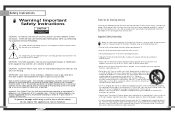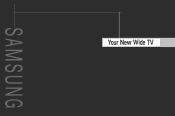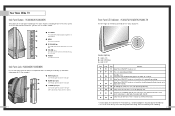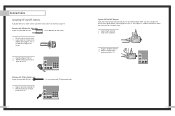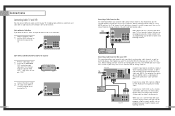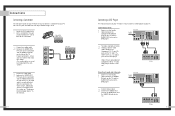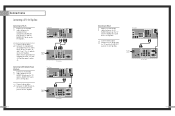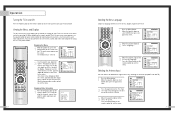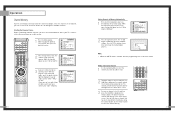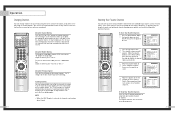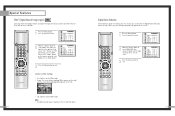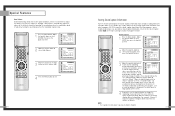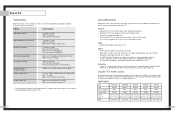Samsung HLM507W Support Question
Find answers below for this question about Samsung HLM507W - HLM - 507W.Need a Samsung HLM507W manual? We have 1 online manual for this item!
Question posted by gabyc on August 9th, 2010
Help - Three Lights On
tv has 3 lights on and no sound or picture. is it the lamp or something else?
Current Answers
Related Samsung HLM507W Manual Pages
Samsung Knowledge Base Results
We have determined that the information below may contain an answer to this question. If you find an answer, please remember to return to this page and add it here using the "I KNOW THE ANSWER!" button above. It's that easy to earn points!-
How To Change The Lamp In Your DLP TV SAMSUNG
Product : Televisions > Checking Your TV Firmware Version 33658. How To Clean Fingerprints And Other Greasy Smudges Off Of Your TV Screen DLP TV STEP 4. Unscrew the Lamp Cover Screws Using a screwdriver, unscrew the four screws holding the lamp cover in place. 33640. -
How To Change The Lamp In Your DLP TV SAMSUNG
... no insert any foreign objects into the assembly housing. 33640. Do not place the old lamp near flammable objects or within the reach of the old lamp with your bare hands. How To Clean Fingerprints And Other Greasy Smudges Off Of Your TV Screen Checking Your TV Firmware Version 33658. Product : Televisions > DLP TV STEP 8. -
Picture-In-Picture (PIP) Setup SAMSUNG
LCD TV > Picture-In-Picture (PIP) Setup LN52A550P3F 33582. Product : Televisions >
Similar Questions
Where Can I Purchase A Samsung Hlm507w Detector Switch For My Dlp Tv?
Where can I purchase a Samsung HLM507W detector switch for my DLP TV?
Where can I purchase a Samsung HLM507W detector switch for my DLP TV?
(Posted by anagonzalez13 6 years ago)
Blinking Green Light, No Picture , No Sound, Finally Goes Into Stand-by Mode
My Samsung HLT5676SX/XAA rather related to this problem I have started to take a few minutes to resp...
My Samsung HLT5676SX/XAA rather related to this problem I have started to take a few minutes to resp...
(Posted by sthompson36 11 years ago)
Tv Was Working But No Pic. Changed Lamp. Now Lamp Light Blinks 3 Sec & Shuts Off
Hi, I had this same problem last year &after replacing the lamp it worked fine. This time it won...
Hi, I had this same problem last year &after replacing the lamp it worked fine. This time it won...
(Posted by jeffjse 12 years ago)
I Would Like To Find Out The Price For A Color Wheel For A Projector Television
samsung 50" tantus model HLM 507w SVC model version
samsung 50" tantus model HLM 507w SVC model version
(Posted by romecastillo 13 years ago)
Tv Doesn't Display Picture And Turns Off But Lamp And Temp Light Flash On Front
I had an error message of check fan no. 1,2,3 and was told to replace the digital board, I did that ...
I had an error message of check fan no. 1,2,3 and was told to replace the digital board, I did that ...
(Posted by rst92363 14 years ago)