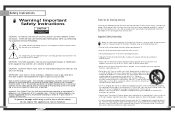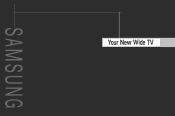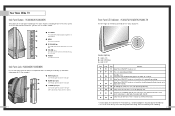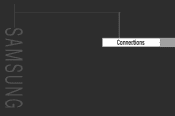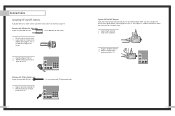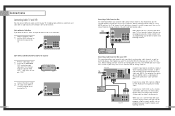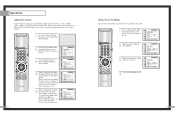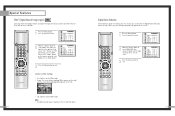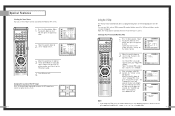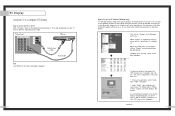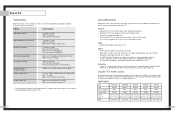Samsung HLM507W Support Question
Find answers below for this question about Samsung HLM507W - HLM - 507W.Need a Samsung HLM507W manual? We have 1 online manual for this item!
Question posted by anagonzalez13 on January 27th, 2018
Where Can I Purchase A Samsung Hlm507w Detector Switch For My Dlp Tv?
Current Answers
Answer #1: Posted by BusterDoogen on January 27th, 2018 2:52 PM
I hope this is helpful to you!
Please respond to my effort to provide you with the best possible solution by using the "Acceptable Solution" and/or the "Helpful" buttons when the answer has proven to be helpful. Please feel free to submit further info for your question, if a solution was not provided. I appreciate the opportunity to serve you!
Related Samsung HLM507W Manual Pages
Samsung Knowledge Base Results
We have determined that the information below may contain an answer to this question. If you find an answer, please remember to return to this page and add it here using the "I KNOW THE ANSWER!" button above. It's that easy to earn points!-
General Support
...TVs or TVs not attached to the TV without passing through the HTS or stereo. and 9 p.m. is connected directly to a home theater system or stereo, a Samsung technician can put into a set top box. In many setups, the television...HTS or stereo. If you have a DLP TV or a TV attached to adjust the Sound Delay so ... function, you may be able to purchase an audio delay device, such as ... -
How To Connect A Home Theater System (Analog) SAMSUNG
...receiving a two channel signal. Many Home Theater Systems have a feature that switches between different inputs. You must press this button to complete this setting on...TV to work. Product : Televisions > the [Down Arrow] to "On" Consult your speakers to the AUDIO IN on . 18983. the [Down Arrow] to eliminate echo. Depending on the TV remote. DLP TV... -
General Support
...: Can I Replace The Lamp On My DLP TV And How Much Will It Cost? How Long Does The DLP Lamp Last? If your TV is covered under warranty and your in warranty lamp replacement. Are DLP Lamps Covered Under Warranty? Have the model number and serial number of purchase for your lamp has burned out, call...
Similar Questions
I just installed a new lamp and detector switch. The TV only worke if I hold it in the up/on positio...
Hi, I had this same problem last year &after replacing the lamp it worked fine. This time it won...
samsung 50" tantus model HLM 507w SVC model version
I have the red chip to replace the bad one on Samsung DLP TV (HL-T6187SA). Can I do it my self or do...