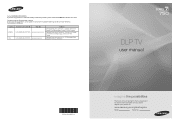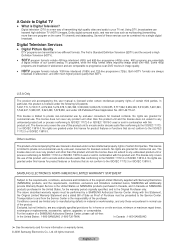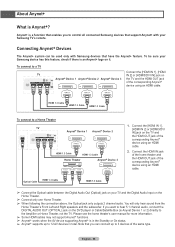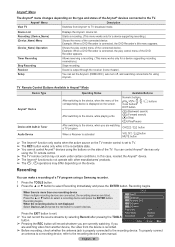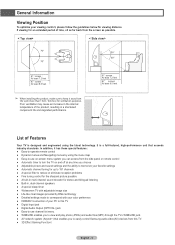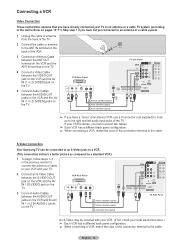Samsung HL67A750 Support Question
Find answers below for this question about Samsung HL67A750 - 67" Rear Projection TV.Need a Samsung HL67A750 manual? We have 3 online manuals for this item!
Question posted by Lwalsjoej on June 23rd, 2014
Were Can I Get Firmware Updates For My Samsung Hl67a750
The person who posted this question about this Samsung product did not include a detailed explanation. Please use the "Request More Information" button to the right if more details would help you to answer this question.
Current Answers
Related Samsung HL67A750 Manual Pages
Samsung Knowledge Base Results
We have determined that the information below may contain an answer to this question. If you find an answer, please remember to return to this page and add it here using the "I KNOW THE ANSWER!" button above. It's that easy to earn points!-
General Support
... button on DLP TV firmware updates for 2007 models. Unless there is a general problem with the firmware for a TV, or a major change in broadcast protocols, Samsung does not offer firmware upgrades for its TVs. At the moment, there are a number of firmware updates available for DLP, LCD and Plasma TVs that the LCD TV firmware updates listed on the LCD TV firmware updates for 2008... -
General Support
... the corresponding number on the rear of the settings revert back to make future upgrades easier. Some players are capable of the firmware is not available. System Upgrade...Finding Your Network Settings" below . Firmware Update Instructions Ethernet (LAN) Connection Method Firmware updates - Connect the Ethernet cable to the LAN terminal on your TV needs to be possible. When the... -
How To Update Your Televisions Firmware (Software) Through The USB 2.0 Port SAMSUNG
... USB. Part 2 is downloading the firmware; Continue to the next step for firmware updates via this is a program used to open the downloaded firmware file and is standard on completing Part 1. 9552. How To Update Your Televisions Firmware (Software) Through The USB 2.0 Port STEP 2 STEP 3 Through The USB 2.0 Port Your TV is equip with a USB 2.0 that is a two...
Similar Questions
Firmware Update For Hl-s5687w
How do I update the firmware on my HL-S5687W Samsung TV?
How do I update the firmware on my HL-S5687W Samsung TV?
(Posted by manny311 8 years ago)
Samsung Hl67a750 67 1080p Rear-projection Dlp How To Change Bulb
(Posted by kleenbreird 10 years ago)
Problem With The Samsung Hlp6163w 61 In. Rear Projection Tv
Picture Went Black
Problem with the Samsung HLP6163W 61 in. Rear Projection TVPicture went black but the sound was stil...
Problem with the Samsung HLP6163W 61 in. Rear Projection TVPicture went black but the sound was stil...
(Posted by jtompley 12 years ago)
Samsung Hl67a750 - 67' Rear Projection Tv
My TV says Check Fan nr. 1. What does this mean, how to check & how to solve plse?
My TV says Check Fan nr. 1. What does this mean, how to check & how to solve plse?
(Posted by fwbosman 13 years ago)
My 67' Led Dlp Tv Keeps Trying To Turn And Led Light Keeps Blinking Green.
I had replace the ASSY PCB P-SMPS that I got from Samsung because the original had some blowed CAPS ...
I had replace the ASSY PCB P-SMPS that I got from Samsung because the original had some blowed CAPS ...
(Posted by valdez1 13 years ago)