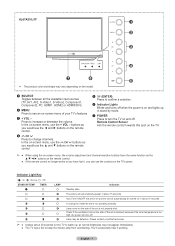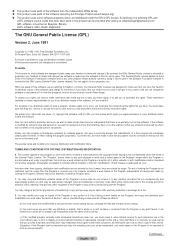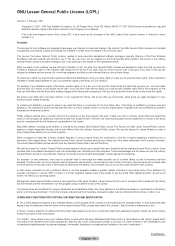Samsung HL67A510J1F Support Question
Find answers below for this question about Samsung HL67A510J1F.Need a Samsung HL67A510J1F manual? We have 2 online manuals for this item!
Current Answers
Related Samsung HL67A510J1F Manual Pages
Samsung Knowledge Base Results
We have determined that the information below may contain an answer to this question. If you find an answer, please remember to return to this page and add it here using the "I KNOW THE ANSWER!" button above. It's that easy to earn points!-
General Support
... be obtained through a paid subscription service offered through your area, or for download assistance. Service Provider Contact Information Please contact service provider for information, such a pricing and availability in your service provider's network. How Do I Change The Wallpaper (Screen Saver) On My SGH-V205? How Do I Change The Wallpaper (Screen Saver... -
General Support
... for the major Service Providers. Where Can I Find Information On The Purchase Of A Samsung Phone? on the phone of contact information for further information regarding pricing, plan options and availability. Below is a list of interest or all models, you can go to the Samsung Mobile Phone select the appropriate Service... -
General Support
... below : turn Bluetooth On Change the handset's Bluetooth visibility to On Connect the Bluetooth adaptor to the PC's USB port Search for subscription information such a pricing and availability in depth, further down the page. Please contact Cingular for Bluetooth Select the device to a PC Windows Media Player Downloaded through Cingular. How...
Similar Questions
How To Turn Resolution Down On Samsung Hl67a510j1f
(Posted by Anonymous-147925 9 years ago)
Samsung Model Hl67a510j1f Flashes Three Lights And Wont Turn On
(Posted by sonNe 9 years ago)
How Do You Clean Bulbs On Samsung Dlp Hl67a510j1f
(Posted by Noebenbel 9 years ago)
My Color Is Now Gone And The Screen Is Blue And Green
does my tv have a color wheel that i can change myself
does my tv have a color wheel that i can change myself
(Posted by dgarza50 12 years ago)
I Would Like To Find Out The Price For A Color Wheel For A Projector Television
samsung 50" tantus model HLM 507w SVC model version
samsung 50" tantus model HLM 507w SVC model version
(Posted by romecastillo 13 years ago)