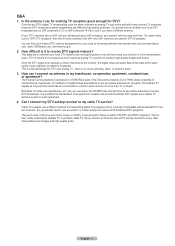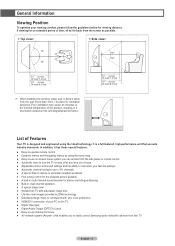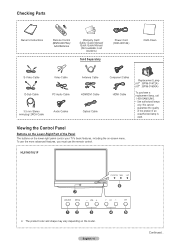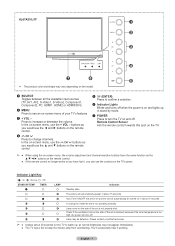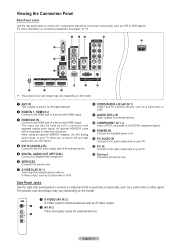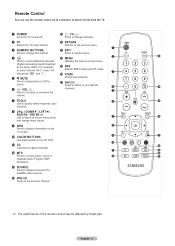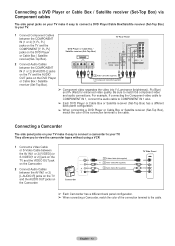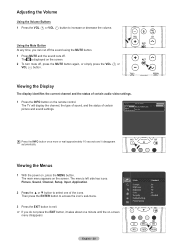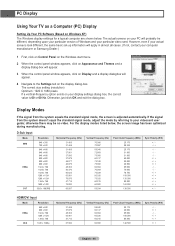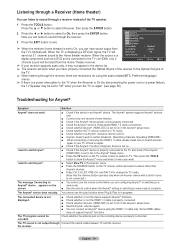Samsung HL67A510J1F Support Question
Find answers below for this question about Samsung HL67A510J1F.Need a Samsung HL67A510J1F manual? We have 2 online manuals for this item!
Question posted by viccruz10 on August 15th, 2012
Is The Fan Part Or Video In The Mnanual
The person who posted this question about this Samsung product did not include a detailed explanation. Please use the "Request More Information" button to the right if more details would help you to answer this question.
Current Answers
Related Samsung HL67A510J1F Manual Pages
Samsung Knowledge Base Results
We have determined that the information below may contain an answer to this question. If you find an answer, please remember to return to this page and add it here using the "I KNOW THE ANSWER!" button above. It's that easy to earn points!-
General Support
.../60fps Dolby Digital, Dolby TrueHD, dts-HD VC-1, H.264, HD JPEG, decoding Plus, Dolby® TrueHD, dts®, MP3 audio decoding 11-bit/108 MHz video D/A converter; (on/standby): 29 Watt/0.9 Watt CVBS Output: 1 Multi Channel Audio out: 1 Audio out: 2 Remote control, batteries, AV cable, User's Manual, Quick Start Guide. TrueHD... -
General Support
... Click on there the Downloaded Graphics folder How Do I Transfer Pictures or Videos Between My SGH-A257 (Magnet) Phone And My Computer? located in the Device Explorer or My... This application installs the necessary USB drivers onto your PC. How Do I Transfer Pictures or Videos Between My SGH-A257 (Magnet) Phone And My Computer? located in the upper left corner, to ... -
General Support
...able to adjust the Sound Delay so that the sound and picture In many setups, the television signal comes into your HTS or stereo does not have either a DLP TV or a TV ...arrange a service call to a Home Theater System (HTS) or, sometimes, a stereo system. Unsynchronized Sound And Video With DLP TVs If the sound on your DLP TV is not connected to a home theater system or stereo...
Similar Questions
Samsung Model Hl67a510j1f Flashes Three Lights And Wont Turn On
(Posted by sonNe 9 years ago)
How Do You Clean Bulbs On Samsung Dlp Hl67a510j1f
(Posted by Noebenbel 9 years ago)
How To Install Lamp Fan On In Samsung Projection Tv Video
(Posted by caAminu 10 years ago)
My Color Is Now Gone And The Screen Is Blue And Green
does my tv have a color wheel that i can change myself
does my tv have a color wheel that i can change myself
(Posted by dgarza50 12 years ago)