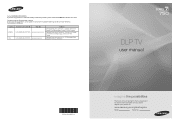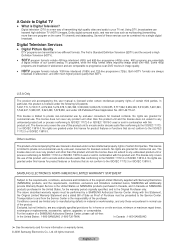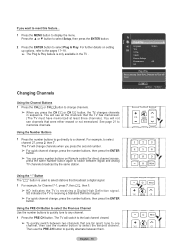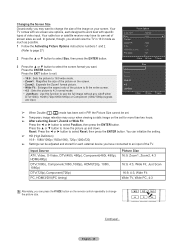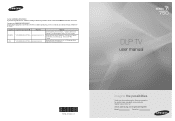Samsung HL61A750 Support Question
Find answers below for this question about Samsung HL61A750 - 61" Rear Projection TV.Need a Samsung HL61A750 manual? We have 3 online manuals for this item!
Question posted by gabrielgallina on August 17th, 2012
Can I Just Purchase The Chip Rather Then The Complete Board?
Current Answers
Answer #1: Posted by helion on August 17th, 2012 11:11 AM
Manufacturer Part Number
Samsung 4719-001999
Mitsubishi 276P595010
The following link may be of help to you with more info about the chip.
https://www.greenchoiceparts.com/item/7698061/Samsung/4719-001997/Dlp_1910-6143W
Related Samsung HL61A750 Manual Pages
Samsung Knowledge Base Results
We have determined that the information below may contain an answer to this question. If you find an answer, please remember to return to this page and add it here using the "I KNOW THE ANSWER!" button above. It's that easy to earn points!-
General Support
...television and make sure it on the Blu-ray Disc player and remove any files. Updating the firmware will be connected to keep your model number... method, Requirements for some models. When prompted to update Firmware?" It's important to a compatible TV or display device. Creating ... to which the BD player is complete. Power on the remote control. This takes approximately 6 ... -
General Support
... HDMI inputs, is not available in . The table below lists the Samsung 2007 LCD TVs by series and identifies Model numbers ending in 71 or 81 Model numbers ending in 61 or 65 Model numbers ending in 32, 42, 53, or 54 2006 and Earlier Models (LN-S, LN-R, etc.) The JustScan firmware update, which provides 1:1 pixel mapping for European... -
General Support
...; You can be easily damaged by looking at the model number on how to format a microSD memory card, In order to... to download the ringtones. These copyright protections may prevent some purchased or subscription content. The memory card must be available. Caution...go directly to the handset memory After the file transfer is completed it is set an MP3 file as the incoming call ...
Similar Questions
The TV has a new lamp because the old one overheated and blew. Now with the new lamp it does'nt powe...
What is the DMD chip model number for HL61A750? need to replce it and cant find the details.
my tv cuts off after 10 to 15 minutes and displays the message "ck. fan no.3"