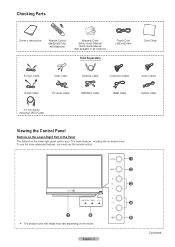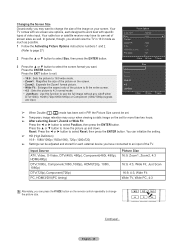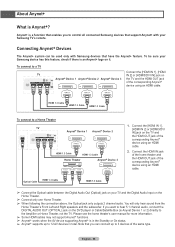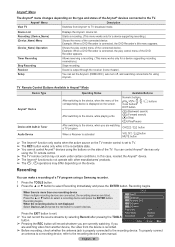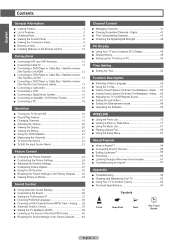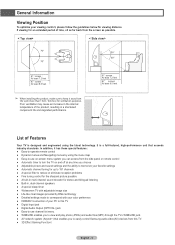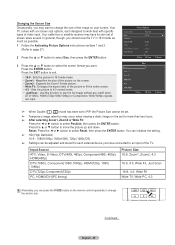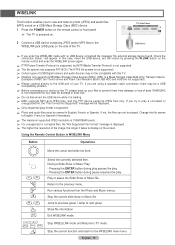Samsung HL61A750 Support Question
Find answers below for this question about Samsung HL61A750 - 61" Rear Projection TV.Need a Samsung HL61A750 manual? We have 3 online manuals for this item!
Question posted by abbfe on September 16th, 2014
Why Does My Samsung Plasma Tv Have A Check Fan No.3 On The Screen
The person who posted this question about this Samsung product did not include a detailed explanation. Please use the "Request More Information" button to the right if more details would help you to answer this question.
Current Answers
Related Samsung HL61A750 Manual Pages
Samsung Knowledge Base Results
We have determined that the information below may contain an answer to this question. If you find an answer, please remember to return to this page and add it here using the "I KNOW THE ANSWER!" button above. It's that easy to earn points!-
General Support
... and PIP swap will be viewed on the PIP screen while viewing the picture from another video source, such as the sentence below . O's indicate compatibility - a DVD player for many Samsung Plasma TVs have a chart similar to the Component 1, 2, PC and HDMI 1, 2, 3 jacks on these TVs to the AV, S-Video, or Component jacks. -
General Support
...The All White function and the Signal Pattern function are functions built into most Samsung Plasma TVs that can reduce or remove the effects of viewing does not determine when you choose...until Screen Burn Protection is more effective at removing after images on the screen of all pixels to white. If the function you should use the All-White function. Related Article: Do Samsung Plasma TVs ... -
General Support
...or Plasma TV with an DVI-D connector on one end and an HDMI connector on your monitor screen. For instructions, see the bottom of your TV and laptop ...checked. Most cost between $200 and $350. To make the connection, you get the update. If your 2005 or 2006 Samsung TV has an HDMI only jack, you cannot use it or a TV icon. Connecting Your TV to Your Laptop If you connect your TV...
Similar Questions
Samsung Hln617w - 61' Rear Projection Tv, Does Not Power Up.......?
The TV has a new lamp because the old one overheated and blew. Now with the new lamp it does'nt powe...
The TV has a new lamp because the old one overheated and blew. Now with the new lamp it does'nt powe...
(Posted by nathankanawyer 3 years ago)
What Is The Correct Replacement Ballast For Samsung 61' Rear Projection Tv? Mode
(Posted by Karlr1968 9 years ago)
I Recieve A Blue Border Accross The Middl Of The Screen Which Said 'check Fan #
THE THE SET TURNS IT SELF OFF. CAN YOU TELL ME THE PART# i need TO RESOLVE THE PROBLEM. THANK YOU.
THE THE SET TURNS IT SELF OFF. CAN YOU TELL ME THE PART# i need TO RESOLVE THE PROBLEM. THANK YOU.
(Posted by CSICCA 11 years ago)
Check Fan Number 3 Keep Coming On
(Posted by biggdohg 12 years ago)
Check Fan #1, Tv Turns Off After 10 Minutes
an error comes up on the screen; check fan #1 then the tv turns off on its own after 15 minutes
an error comes up on the screen; check fan #1 then the tv turns off on its own after 15 minutes
(Posted by mymxpella 13 years ago)