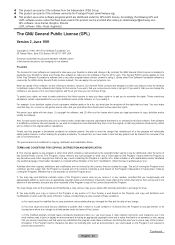Samsung HL61A650 Support Question
Find answers below for this question about Samsung HL61A650 - 61" Rear Projection TV.Need a Samsung HL61A650 manual? We have 2 online manuals for this item!
Question posted by dorindaansiso on May 29th, 2011
Troubleshooting Issue
MY REMOTE DOES NOT CONTROL TV TO TURN OFF OR ANY OTHER FUNCTION ALSO HAS NON SIGNAL BOX THAT POPS UP. ALSO THER IS NO TIME AVAILABLE.
Current Answers
Related Samsung HL61A650 Manual Pages
Samsung Knowledge Base Results
We have determined that the information below may contain an answer to this question. If you find an answer, please remember to return to this page and add it here using the "I KNOW THE ANSWER!" button above. It's that easy to earn points!-
General Support
...). In general, you should set up your LCD TV for more than Plasma TVs, LCD TVs are watching your TV to change this click the Troubleshooting tab on the page you change the image on the screen, it turns off if unattended for an extended period of Time If you should avoid keeping a static picture... -
General Support
... the exception of any model under 32 inches and the LN32B540 2008 A For the 2008 LCD TVs, all LN-T series Samsung LCD TVs accept a 1080 i (interlaced) television signal. 2006 LN-S For the 2006 LN-S series LCD TVs, only those TVs with 61, 65, 66, 69, 71, or 81 as the last two digits of their model... -
General Support
...blue indicator turns to ... "mute' function. to carry and... television reception...times per second Playing Music 2 times per second Connected and Standby Blink slowly once per second. The device does not support the "remote control" Federal Communication Connection (FCC) Statement: Rule15.21: You are attempting to pair with a rear...experienced radio/TV techniciaion for...
Similar Questions
Samsung Hln617w - 61' Rear Projection Tv, Does Not Power Up.......?
The TV has a new lamp because the old one overheated and blew. Now with the new lamp it does'nt powe...
The TV has a new lamp because the old one overheated and blew. Now with the new lamp it does'nt powe...
(Posted by nathankanawyer 3 years ago)
Tv With No Picture
After turning on the TV, it makes the tone sounds (like usual) but no picture or sound comes out. Th...
After turning on the TV, it makes the tone sounds (like usual) but no picture or sound comes out. Th...
(Posted by markseaton1958 8 years ago)
What Is The Correct Replacement Ballast For Samsung 61' Rear Projection Tv? Mode
(Posted by Karlr1968 9 years ago)
Wont Turn On
My 3 yr old son was turning it on and off. Now my tv turns on and switches right off.. what can the ...
My 3 yr old son was turning it on and off. Now my tv turns on and switches right off.. what can the ...
(Posted by josephgabrovsek 11 years ago)
Hl61a650 61 Inch Rear Projection That Is Dim And The Brightness Has No Affect
(Posted by jdickson 13 years ago)