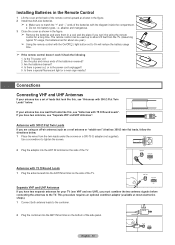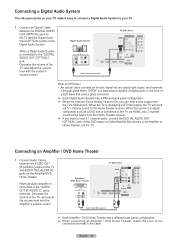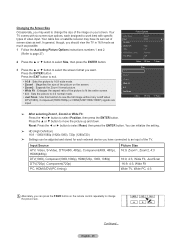Samsung HL61A650 Support Question
Find answers below for this question about Samsung HL61A650 - 61" Rear Projection TV.Need a Samsung HL61A650 manual? We have 2 online manuals for this item!
Question posted by logangrimnar1981 on May 19th, 2015
I Have A Hl61a650c1fxza Outer Indicator Lights Come On Tv Shuts Off
Current Answers
Answer #1: Posted by hzplj9 on May 20th, 2015 7:32 AM
I have placed a link to your TV if it helps in any way.
http://www.samsung.com/us/support/owners/product/H...
Related Samsung HL61A650 Manual Pages
Samsung Knowledge Base Results
We have determined that the information below may contain an answer to this question. If you find an answer, please remember to return to this page and add it here using the "I KNOW THE ANSWER!" button above. It's that easy to earn points!-
General Support
...radio or television reception, which can impair performance and reduce battery life. Consult a dealer or an experienced radio/TV technician for... Bluetooth phone. Please make or answer a call comes in the car, difficult junctions or maneuvers). Adapter Input AC...Samsung products shall be paired, the blue indicator light turns on your headset Turning the Headset On or Off Pairing the ... -
Using Anynet+ With A Home Theater SAMSUNG
... Home Theater (HDMI out). an optical cable from the Digital Audio Out on the back of the TV to the Optical In on the rear of the Anynet+ Television (LN40A750) HDMI When you need an HDMI cable and a Digital Optical cable. Connecting An Anynet... -
General Support
... batteries in , and then try the following: Check the power cord for additional recommendations. Unplug the TV, wait five minutes, plug the TV back in the remote control, and then try turning on , try turning on the TV. Check to fill out an online service request. If your television does not turn on the TV using the remote.
Similar Questions
The TV has a new lamp because the old one overheated and blew. Now with the new lamp it does'nt powe...
TV makes humming sound and lamp indicator light comes on?