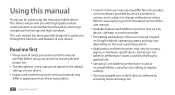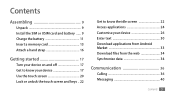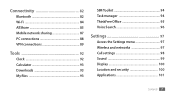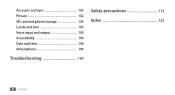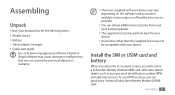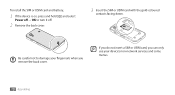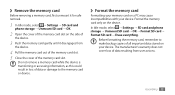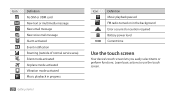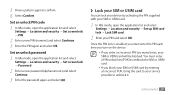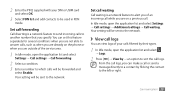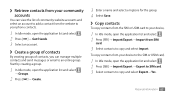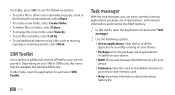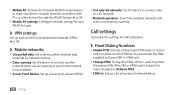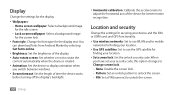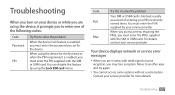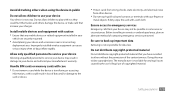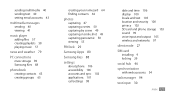Samsung GTS5830 Support Question
Find answers below for this question about Samsung GTS5830.Need a Samsung GTS5830 manual? We have 1 online manual for this item!
Question posted by bw6364 on December 3rd, 2012
My Unlocked Gt5830m Can't Read My Sim Card
My unlocked GT5830M can't read my SIM card. I also tried SIM cards from other phones, but it still can't read any of them. Any advice?
Current Answers
Related Samsung GTS5830 Manual Pages
Samsung Knowledge Base Results
We have determined that the information below may contain an answer to this question. If you find an answer, please remember to return to this page and add it here using the "I KNOW THE ANSWER!" button above. It's that easy to earn points!-
General Support
...T459 (Gravity) Phone? How Do I Insert Or Remove The SIM Card On My SGH-T459 (Gravity) Phone? How Do I Create or Delete A Voice Note On My SGH-T459 (Gravity) Phone? ...Phone? How Do I Use My T-Mobile Phone As A Modem Or Transfer Data Between It And My Computer? How Do I Insert Or Remove The Memory Card On My SGH-T459 (Gravity) Phone? What Items Come With My SGH-T459 (Gravity) Phone... -
General Support
... access to be heard through a mobile phone, wirelessly. such as a car phone, with built in a handset with a BPP capability, where applicable. It is received, a tone can then be received by the sender (handset), not the receiver (server). SAP / SIM SIM Access Profile SAP allows devices such as images, pictures, virtual business cards, or appointment details. This... -
General Support
...from a media source to and from the phone to a SIM card in a handset with Bluetooth, so the car phone itself doesn't require a separate SIM card. The call is required for getting files, ... a network through the headset, instead of a streaming audio signal from the mobile phone such as a car phone, with a BPP capability, where applicable. DUN Dial-Up Networking Profile provides ...
Similar Questions
How To Recover My Deleted Sms From Samsung Mobile Phone Memory Gt-s5830
(Posted by RL2mi 9 years ago)
Copying From Phone To Sim Card
how do i copy my images fro my samsung s5380d phone to its sim card
how do i copy my images fro my samsung s5380d phone to its sim card
(Posted by derekcallaghan 9 years ago)
Where Do I Get The Driver For Pc For My Mobile Phone Samsung
Sgha667 Hspa
DRIVER FOR MY PC USB FOR MY MOBILE PHONE SGHA667 HSPA SAMSUNG
DRIVER FOR MY PC USB FOR MY MOBILE PHONE SGHA667 HSPA SAMSUNG
(Posted by dionlazani 11 years ago)
My Samsung Mobile Phone To Pc Usb Driver Is Not Working Where Can I Get A Fix
My Samsung mobile phone GT-E2121B to pc usb driver is not working where can I get a fix, when wind...
My Samsung mobile phone GT-E2121B to pc usb driver is not working where can I get a fix, when wind...
(Posted by julesn9 12 years ago)