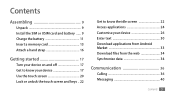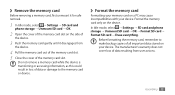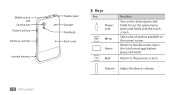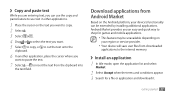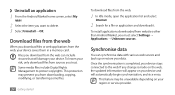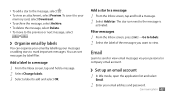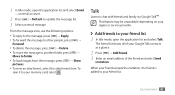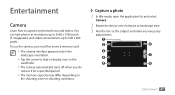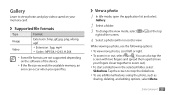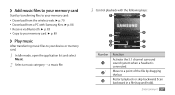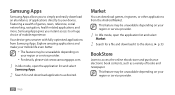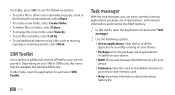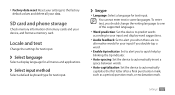Samsung GTS5830 Support Question
Find answers below for this question about Samsung GTS5830.Need a Samsung GTS5830 manual? We have 1 online manual for this item!
Question posted by nogan0007 on August 30th, 2012
How To Download Applications To My Memory Card.
please how can i down applications directely to the memory card not phone memory.
Current Answers
Related Samsung GTS5830 Manual Pages
Samsung Knowledge Base Results
We have determined that the information below may contain an answer to this question. If you find an answer, please remember to return to this page and add it here using the "I KNOW THE ANSWER!" button above. It's that easy to earn points!-
General Support
... connection that allows you to the handset or a memory card (residing within the handset) with the handset. Player Sync Music option allows the transfer of the phone's MicroSD card to store and upload files (This option allows your computer to detect the phone's MicroSD card as the default application when a USB connection is used to connect devices... -
General Support
... music files directly from the PC. Remember to select file formats and file sizes supported by the phone to create the necessary folders. Player Sync Music option allows the transfer of the Samsung PC Studio application. For instructions on how to format a microSD memory card, In order to use of the screen. To download Windows Media... -
General Support
...on the MP3 file Select send to the microSD memory card, inserted in your phone model. For a free download of a microSDHC 16GB capacity memory card. However, for Bluetooth Select the SGH... Studio & This application installs the necessary USB drivers onto your area as well as ringtones, whereas audio files which allows you have a Memory Card, Memory Card Adaptor & The handset...
Similar Questions
How To Recover My Deleted Sms From Samsung Mobile Phone Memory Gt-s5830
(Posted by RL2mi 9 years ago)
How To Download To Sd Card Or What Is The Difference Between External Sd 0sd
can't get the phone to download to SD card not sure whether external SD card osd card is correct
can't get the phone to download to SD card not sure whether external SD card osd card is correct
(Posted by doorman869 10 years ago)
I Want A Driver Download For My Gt S3050 Mobile Phone
(Posted by anneto 10 years ago)
New Memory Card Problem.
I have just installed a 32gb micro sd card and although my phone recognises the card is there, I can...
I have just installed a 32gb micro sd card and although my phone recognises the card is there, I can...
(Posted by gordon91550 11 years ago)