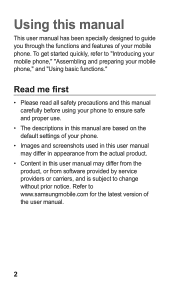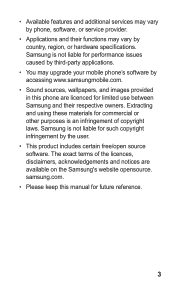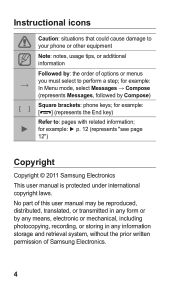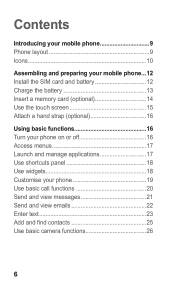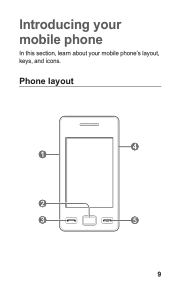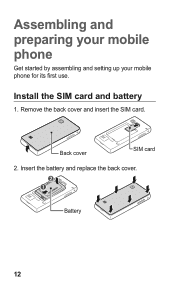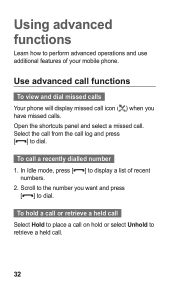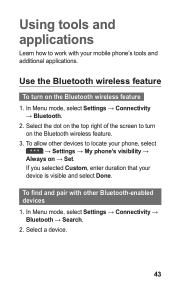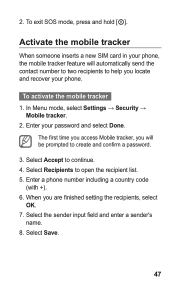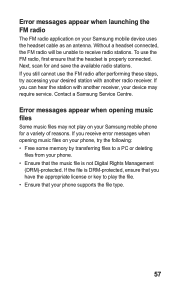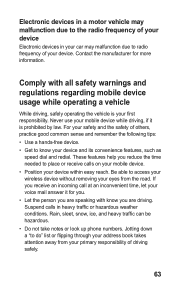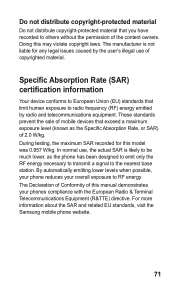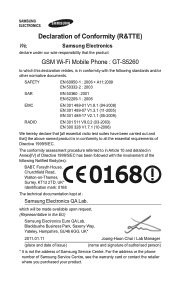Samsung GT-S5260 Support Question
Find answers below for this question about Samsung GT-S5260.Need a Samsung GT-S5260 manual? We have 1 online manual for this item!
Question posted by Ziff1958gea on October 25th, 2015
How Do I Program Remote Aa5900600a
The person who posted this question about this Samsung product did not include a detailed explanation. Please use the "Request More Information" button to the right if more details would help you to answer this question.
Current Answers
Answer #1: Posted by freginold on October 26th, 2015 4:27 AM
Hello, you can see instructions for programming your Samsung remote here.
Related Samsung GT-S5260 Manual Pages
Samsung Knowledge Base Results
We have determined that the information below may contain an answer to this question. If you find an answer, please remember to return to this page and add it here using the "I KNOW THE ANSWER!" button above. It's that easy to earn points!-
SCH-I920 - How To Transfer MP3 Files Using Mass Storage SAMSUNG
Product : Cell Phones > SCH-I920 - How To Transfer MP3 Files Using Mass Storage 12959. How To Program Your Remote Control 14633. How To Reset The Water Filter Light SCH-I920 18988. Verizon Wireless Cell Phones > -
SCH-I920 - How To Set Camera Settings SAMSUNG
... Theater System (Analog) 12959. Product : Cell Phones > How To Set Camera Settings STEP 1. Press and Hold the Camera/Camcorder button located on the SCH-I920: Scroll through the Main Menu screens by sliding your finger across the screen. How To Program Your Remote Control Verizon Wireless Cell Phones 15329. Touch the Camera icon... -
General Support
...multimedia files in the PC's personal information management program. NOTE: Windows 2000 or XP family At least 300MB of your phone on a mobile phone and PC. After installation, launch PC Studio...the Tools > and Outlook Express Phone Explorer (Manage files) Allows you to Synchronize personal information data saved in the Phone and the data saved in your phone on the screen...
Similar Questions
I Have Samsung Star 11 Gt-s5260 I Try To Hard Reset But It Asking For Phone Pa
(Posted by Alhajizakari7 9 years ago)
My Samsung Mobile Phone To Pc Usb Driver Is Not Working Where Can I Get A Fix
My Samsung mobile phone GT-E2121B to pc usb driver is not working where can I get a fix, when wind...
My Samsung mobile phone GT-E2121B to pc usb driver is not working where can I get a fix, when wind...
(Posted by julesn9 12 years ago)
How To Set Up My Mobile Phone(gt-s3850)music Player.
can i set my music player to play all songs in the playlist without having to press the "next" butto...
can i set my music player to play all songs in the playlist without having to press the "next" butto...
(Posted by rra010280 12 years ago)