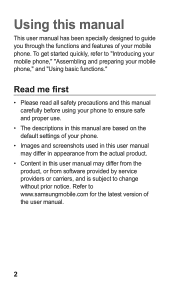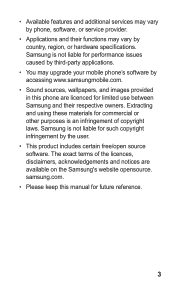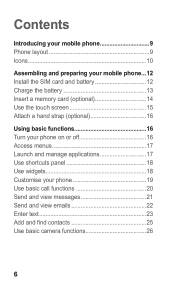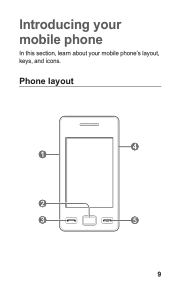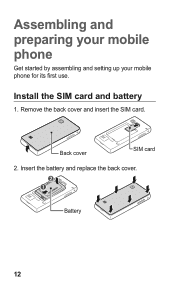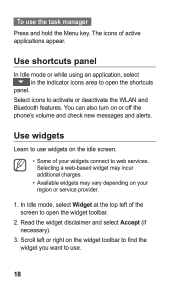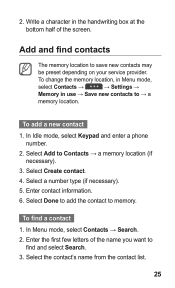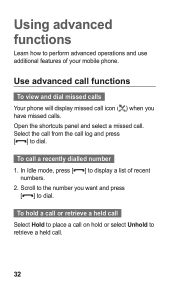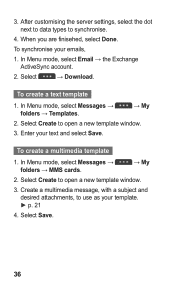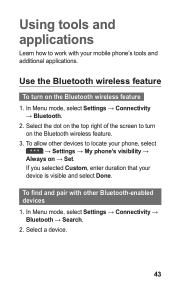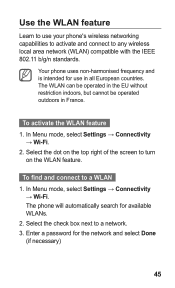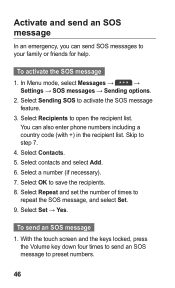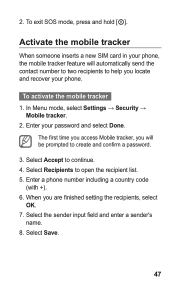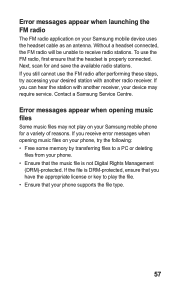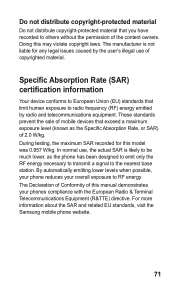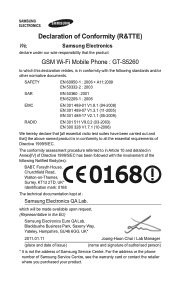Samsung GT-S5260 Support Question
Find answers below for this question about Samsung GT-S5260.Need a Samsung GT-S5260 manual? We have 1 online manual for this item!
Question posted by baswadeker on November 19th, 2012
Not Finding Facility Of Saving Messages In Draft & Greeting Templates
Sir,
I am having Samsung galaxy pocket cell phone model GT-S5300.My problem is, i am not finding facility of saving messages as draft message in it.Similarly i am not finding facility of standard greeting message templates in it.Kindly guide
with regards---baswadeker
Current Answers
Related Samsung GT-S5260 Manual Pages
Samsung Knowledge Base Results
We have determined that the information below may contain an answer to this question. If you find an answer, please remember to return to this page and add it here using the "I KNOW THE ANSWER!" button above. It's that easy to earn points!-
General Support
...mobile phones and headsets, without wires or cords over a short distance of your headset while driving, follow the phone user's guide...message by unauthorized third parties voids any other types of its working life. Storage of the headset Always store the headset with the international Bluetooth standard...connected with a soft cloth. SAVE THESE INSTRUCTIONS. Press to ... -
General Support
... a typical mobile phone. FAILURE TO FOLLOW THE INSTRUCTIONS OUTLINED MAY LEAD TO SERIOUS PERSONAL INJURY AND POSSIBLE PROPERTY DAMAGE. SAVE THESE INSTRUCTIONS....mobile phone. The indicator light turns on . Your headset produces significantly less power than those that use the headset with standard consumergrade electronics equipment. Bluetooth® F), such as this user's guide... -
General Support
... in radio frequency power than a typical mobile phone. The headset is not able to dial...adapter. Unauthorized adapters may vary. SAVE THESE INSTRUCTIONS. Item Specifications and Description ...instructions per UL guide-lines. Operation is connected with two Bluetooth phones: end the ... local regulations in conjunction with standard consumergrade electronics equipment. Make sure...
Similar Questions
Mobile Tracker Password Lost
My cell Phone is a Samsung GT S5260. I also need to export the contacts to the minicard and format o...
My cell Phone is a Samsung GT S5260. I also need to export the contacts to the minicard and format o...
(Posted by rrjunior99 9 years ago)
I Have A Mobile Phone. Model-sgh-t105g.how Do I Bring The Hearing Louder?
i need help
i need help
(Posted by sunrise5765 10 years ago)
Messages In Draft
How do I recover messages that are in draft from my Samsung GT-S5260
How do I recover messages that are in draft from my Samsung GT-S5260
(Posted by dave13534 10 years ago)
Samsung Phone Keeps Saying 'sign In Failed' Server Password Has Changed. Why?
I keep putting in password, but it continues to say same message. What can I do?
I keep putting in password, but it continues to say same message. What can I do?
(Posted by Dralisakatims 10 years ago)