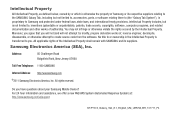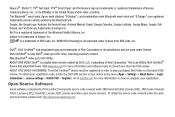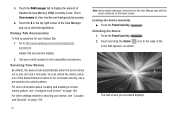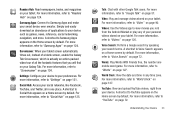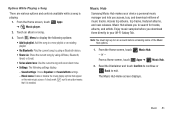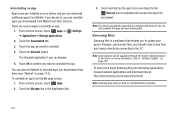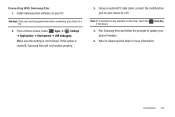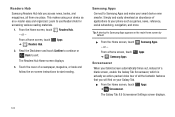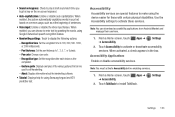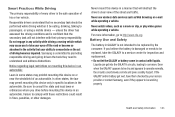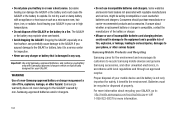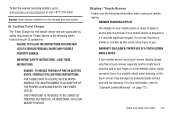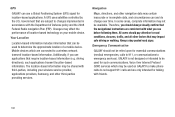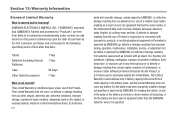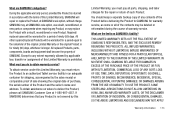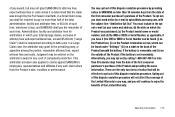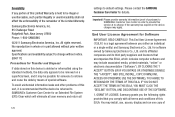Samsung GT-P7310/M16 Support Question
Find answers below for this question about Samsung GT-P7310/M16.Need a Samsung GT-P7310/M16 manual? We have 2 online manuals for this item!
Question posted by tedzz97 on September 28th, 2011
I Installed Skype On My Samsung Galaxy Infuse 4g.. I Cant Do Any Vedeo Calling.
The person who posted this question about this Samsung product did not include a detailed explanation. Please use the "Request More Information" button to the right if more details would help you to answer this question.
Current Answers
Related Samsung GT-P7310/M16 Manual Pages
Samsung Knowledge Base Results
We have determined that the information below may contain an answer to this question. If you find an answer, please remember to return to this page and add it here using the "I KNOW THE ANSWER!" button above. It's that easy to earn points!-
General Support
..., you install the MagicRotation software. An illustration of tabs (Picture, Color, etc.). The MagicTune window appears. Click MagicTune in your screen. The MagicTune window has a number of each icon is below . Look under a section called To access a given function, click... -
How To Use Touch Or Stylus Pen Flicks Instead Of A Mouse (Windows Vista) SAMSUNG
... To Format The Memory In Your S630 Camera Content Feedback Q1. Editing flicks include copy, paste, undo, and delete. All Programs > For example, you satisfied with a flick of your finger or Stylus Pen to navigate and perform shortcuts. Were you can improve the...of questions ok Click here for all with this content? To open Touch or Pen Flicks Training click Start > Tablet PC > -
General Support
...) Day Week Month Year Agenda Right) New Appointment Beam Appointment... Add to PC Wireless Manager Help Call History New Notes -------------------------- Warn when changing to change setting of Signatures Check ...you to erase all user data, installed programs and phone settings.) Emergency Call (Allows you to register emergency numbers. Emergency phone calls can be made when you want to...
Similar Questions
Does Samsung Galaxy 8.9 Tablet Need Any Maintenance
(Posted by prisibr 10 years ago)
Problems Regarding Apps In Samsung Galaxy S2
i am not able to open the market app in my samsung galaxy s2....it shows connection error....althoug...
i am not able to open the market app in my samsung galaxy s2....it shows connection error....althoug...
(Posted by salonisharma2411993 12 years ago)
Get The Gps Working..
Dear Sirs / Medam, HI, hope all is well with you, I just got a samsung galaxy s2 on july 21st, I ne...
Dear Sirs / Medam, HI, hope all is well with you, I just got a samsung galaxy s2 on july 21st, I ne...
(Posted by bilal68581 12 years ago)