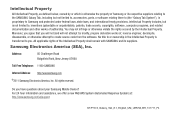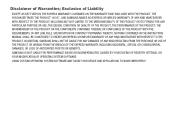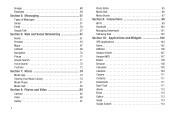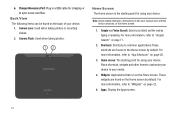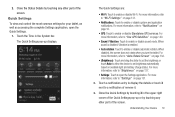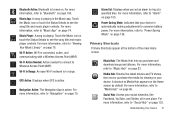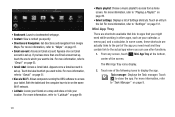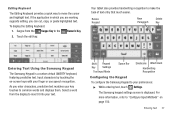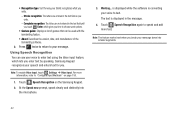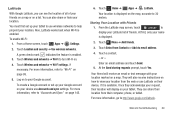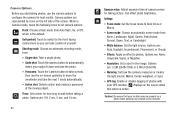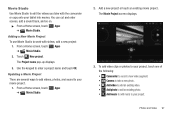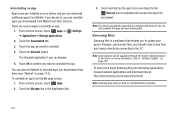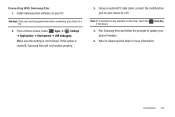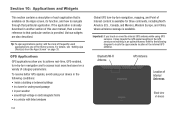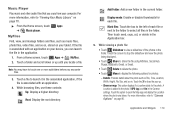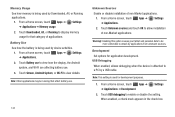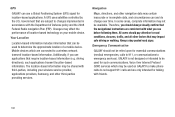Samsung GT-P7310/M16 Support Question
Find answers below for this question about Samsung GT-P7310/M16.Need a Samsung GT-P7310/M16 manual? We have 2 online manuals for this item!
Question posted by bilal68581 on September 24th, 2011
Get The Gps Working..
Dear Sirs / Medam,
HI, hope all is well with you, I just got a samsung galaxy s2 on july 21st, I need information on GPS, on inquiring, some outlets say GPS is used without interenet and others say galaxy s2 needs internet to run the map. Its been two months and as I travel to different cities and places, I require the use of direction guidance. what program needs to be installed on my cell for map usage( GPS) and how does it work?? unfortunately, the place where I purchased my new cell have no knowledge( kind of illiterate).
ur quick response will be highly appreciated.
warm regards,
Bilal Adam
[email protected]
00966 560469992
Current Answers
Related Samsung GT-P7310/M16 Manual Pages
Samsung Knowledge Base Results
We have determined that the information below may contain an answer to this question. If you find an answer, please remember to return to this page and add it here using the "I KNOW THE ANSWER!" button above. It's that easy to earn points!-
General Support
...need to set your computer display to your computer's DVI video output jack. the HDMI IN 1, HDMI IN 2, or HDMI/DVI IN video jack. To use your TV to HDMI, and HDMI cables. Turn on your Mac, For information about using... PC's DVI video output. Settings > Click Yes. set the optimum resolution Windows 98, ME, 2000, or XP, follow these steps: Click Start >... -
How To Use Touch Or Stylus Pen Flicks Instead Of A Mouse (Windows Vista) SAMSUNG
...all with a flick of your finger or Stylus Pen to navigate and perform shortcuts. All Programs > Touch or Pen Flicks Training Touch or Stylus Pen Flicks are two categories of Touch ... satisfied Q2. There are gestures you satisfied with this content? Tablet PC > To open Touch or Pen Flicks Training click Start > Were you can drag up , drag down on the Microsoft... -
General Support
... Internet (through use it loads RNDIS. It is important to operate different profiles. The SGH-i907 (Epix) has several connectivity methods to work otherwise ActiveSync will load its own set this new configuration so subsequently; NOTE: The Epix with the Windows Mobile Operating System is not operational on the PC if there are required...
Similar Questions
Does Samsung Galaxy 8.9 Tablet Need Any Maintenance
(Posted by prisibr 10 years ago)
Samsung Gt-p8510 Accesories
HI! I have a samsung GT-P8510 and i need a new charger. Anyone know from where can i buy? Thanks!
HI! I have a samsung GT-P8510 and i need a new charger. Anyone know from where can i buy? Thanks!
(Posted by razvanmonteral 10 years ago)
I Just Got A Samsung Galaxy Tab2 Model Gt-p5113.
I am trying to do the initial set up on the tablet. I am into doing the set up for WIFI. I running m...
I am trying to do the initial set up on the tablet. I am into doing the set up for WIFI. I running m...
(Posted by lacountyretired 11 years ago)
Hi Please How To Use The Web Cam Of This Please
how to use the webcam of this samsung Gt-p7310
how to use the webcam of this samsung Gt-p7310
(Posted by dalamiyakubu 12 years ago)