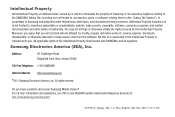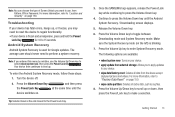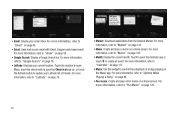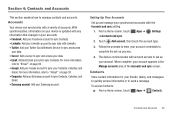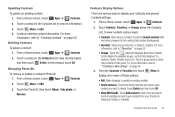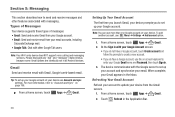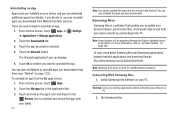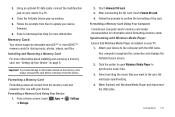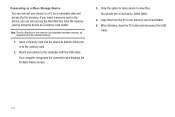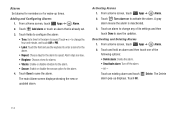Samsung GT-P6210 Support Question
Find answers below for this question about Samsung GT-P6210.Need a Samsung GT-P6210 manual? We have 1 online manual for this item!
Question posted by upbeatjane on May 17th, 2022
How To Update
The person who posted this question about this Samsung product did not include a detailed explanation. Please use the "Request More Information" button to the right if more details would help you to answer this question.
Current Answers
Answer #1: Posted by SonuKumar on May 17th, 2022 10:09 PM
Please respond to my effort to provide you with the best possible solution by using the "Acceptable Solution" and/or the "Helpful" buttons when the answer has proven to be helpful.
Regards,
Sonu
Your search handyman for all e-support needs!!
Related Samsung GT-P6210 Manual Pages
Samsung Knowledge Base Results
We have determined that the information below may contain an answer to this question. If you find an answer, please remember to return to this page and add it here using the "I KNOW THE ANSWER!" button above. It's that easy to earn points!-
How To Use Touch Or Stylus Pen Flicks Instead Of A Mouse (Windows Vista) SAMSUNG
... a page, or move back or forward in a browser window, all of a gesture from the Microsoft website. To open Touch or Pen Flicks Training click Start > Tablet PC > Click here for all with your finger or Stylus Pen. submit Please select answers for an example of questions ok Editing flicks include copy, paste... -
General Support
... has already been optimized to contact us, and signup for the updates at the top of Windows XP Professioal does not support or have touch screen operation and other tablet PC functions. Can I Upgrade The Hard Drive On My Q1 Ultra Mobile PC? Attachment : Q1_Q1U_Q1UP Specifications_Parts_& Accessories.pdf Samsung does not support... -
How To Configure The Touchkit On Your Q1 Ultra Mobile PC (Windows XP) SAMSUNG
Ultra Mobile PCs > NP-Q1B 19632. How To Configure The Touchkit On Your Q1 Ultra Mobile PC (Windows XP) Product : Mobile Computing >
Similar Questions
Samsung Gt-p8510 Accesories
HI! I have a samsung GT-P8510 and i need a new charger. Anyone know from where can i buy? Thanks!
HI! I have a samsung GT-P8510 and i need a new charger. Anyone know from where can i buy? Thanks!
(Posted by razvanmonteral 11 years ago)
Move Audio And Or Video From Device Sd Card To Extsd 32gb Card?
How to move audio and or video from device sd card to extsd 32GB card on the samsung galaxy tab 7.0 ...
How to move audio and or video from device sd card to extsd 32GB card on the samsung galaxy tab 7.0 ...
(Posted by elyque55 11 years ago)
Can Take Call From This Samsung Gt-p6210ma
can take call from this samsung gt-p6210ma
can take call from this samsung gt-p6210ma
(Posted by banakadasanayake 11 years ago)