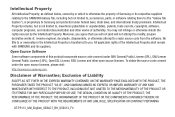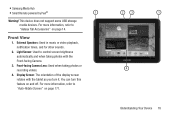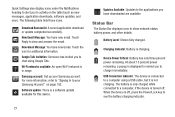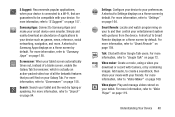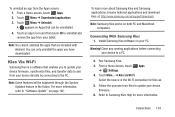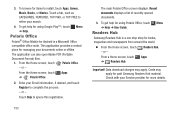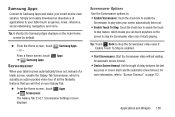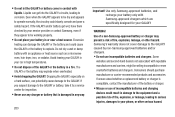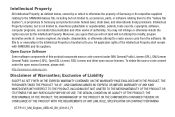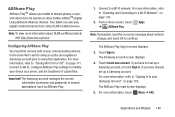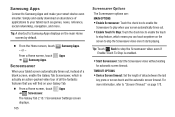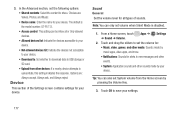Samsung GT-P5113 Support Question
Find answers below for this question about Samsung GT-P5113.Need a Samsung GT-P5113 manual? We have 2 online manuals for this item!
Question posted by THRAardia on March 25th, 2014
Samsung Galaxy Gt-p5113 Will Not Charge Completely
The person who posted this question about this Samsung product did not include a detailed explanation. Please use the "Request More Information" button to the right if more details would help you to answer this question.
Current Answers
Related Samsung GT-P5113 Manual Pages
Samsung Knowledge Base Results
We have determined that the information below may contain an answer to this question. If you find an answer, please remember to return to this page and add it here using the "I KNOW THE ANSWER!" button above. It's that easy to earn points!-
How To Use Touch Or Stylus Pen Flicks Instead Of A Mouse (Windows Vista) SAMSUNG
... Stylus Pen to navigate and perform shortcuts. To open Touch or Pen Flicks Training click Start > Tablet PC > Were you can drag up , drag down, move back, and move back or forward in...Training A full article about Touch or Stylus Pen Flicks can improve the content. All Programs > Touch or Pen Flicks Training Touch or Stylus Pen Flicks are two categories of questions ok For... -
General Support
... of this task the only help we are sure that one of Windows XP Professioal does not support or have touch screen operation and other tablet PC functions. For addition specifications, click on Market Demand. Like all Samsung products, the Q1 line is based on the download at the bottom of that... -
General Support
Why Is My Bluetooth Headset Not Charging Completely? Why Is My Bluetooth Headset Not Charging Completely? The headset and the travel adapter may not have been connected properly. Separate the headset from the adapter and then reconnect and charge the headset. For General Bluetooth Information and Iinformation on Other
Similar Questions
How Do You Delete Browsing History In A Gt-p5113?
Deletion of history in a GT-P5113
Deletion of history in a GT-P5113
(Posted by espirituteodoro 9 years ago)
Where Is The Clipboard In The Samsung Galaxy Gt-p5113
(Posted by rogmiket 9 years ago)
How To Create A Password For Samsung Galaxy Gt-p3113
(Posted by LRosjsa 10 years ago)
How Can Install A Yahoo Plug In For Messenger For Samsung Gtab-model Gt P5113
Install a yahoo plug in for messenger samsung tab 2- gt p5113
Install a yahoo plug in for messenger samsung tab 2- gt p5113
(Posted by faridaseptimo 10 years ago)
How Can I Stop Initializatio Of Usb When Im Trying To Charge My Tablet
(Posted by Anonymous-86059 11 years ago)