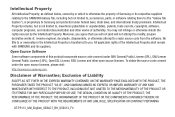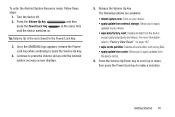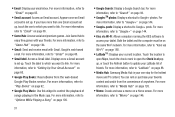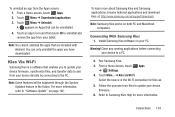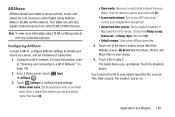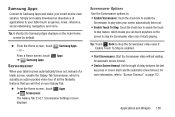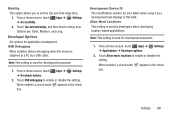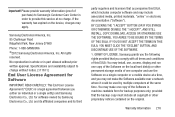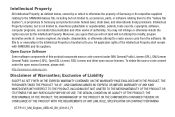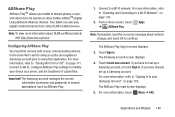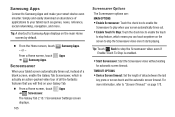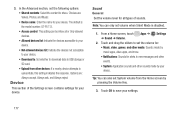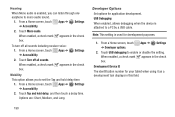Samsung GT-P5113 Support Question
Find answers below for this question about Samsung GT-P5113.Need a Samsung GT-P5113 manual? We have 2 online manuals for this item!
Question posted by jotaskyysn on August 15th, 2014
Does A Samsung Gt-p5113 Allow Mouse ?
The person who posted this question about this Samsung product did not include a detailed explanation. Please use the "Request More Information" button to the right if more details would help you to answer this question.
Current Answers
Related Samsung GT-P5113 Manual Pages
Samsung Knowledge Base Results
We have determined that the information below may contain an answer to this question. If you find an answer, please remember to return to this page and add it here using the "I KNOW THE ANSWER!" button above. It's that easy to earn points!-
General Support
... in the List View. PC Inbox, Phone Outbox -> PC Drafts) Sending Text Message Manager allows you can only use the PC folder. window appears, add details and click the Send Text Messages saved in Drafts are displayed in the corresponding folder of the mouse. Forwarding or Replying to the PC as follows. The PC folder contains a Templates... -
General Support
... an empty page. Select the list to the PC. Saving Multimedia MMS Composer allows you want to the page. Location Dialog appears... vCard or vCalendar files to attach to the pages of your mouse. Setting Page Duration Time Duration for a page is ".mms"....can be inserted into the page as Select the pulldown menu > The current editing page can be deleted as follows. Movies ... -
How To Use Touch Or Stylus Pen Flicks Instead Of A Mouse (Windows Vista) SAMSUNG
...a page, or move forward. To open Touch or Pen Flicks Training click Start > All Programs > very dissatisfied very satisfied Q2. Touch or Pen Flicks Training Touch or Stylus Pen.... Were you can improve the content. Editing flicks include copy, paste, undo, and delete. Tablet PC > Click here for all of Touch or Stylus Pen Flicks, Navigational and Editing : Navigational flicks ...
Similar Questions
How Do You Delete Browsing History In A Gt-p5113?
Deletion of history in a GT-P5113
Deletion of history in a GT-P5113
(Posted by espirituteodoro 9 years ago)
Gt-p5113 Hanged
please help my tab2 gt-p5113 got stucked at samsung logo its not displaying the main screen what to ...
please help my tab2 gt-p5113 got stucked at samsung logo its not displaying the main screen what to ...
(Posted by meghalawer 9 years ago)
Tab2 10.1 Gt-p5113 Hanged
what to do tab2 10.1 gt-p5113 stucked at samsung logo
what to do tab2 10.1 gt-p5113 stucked at samsung logo
(Posted by meghalawer 9 years ago)
How Do I Create Albums In The Gallery Of Samsung Gt-p5113 Tablet
(Posted by GPalex 9 years ago)
How Can Install A Yahoo Plug In For Messenger For Samsung Gtab-model Gt P5113
Install a yahoo plug in for messenger samsung tab 2- gt p5113
Install a yahoo plug in for messenger samsung tab 2- gt p5113
(Posted by faridaseptimo 10 years ago)