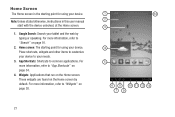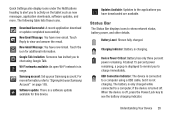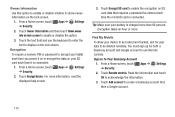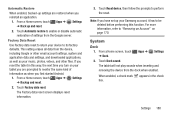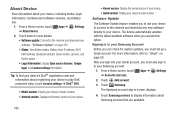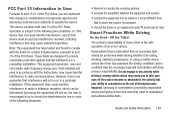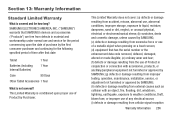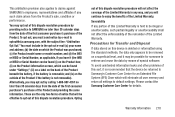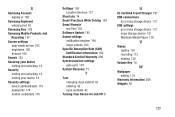Samsung GT-P3113 Support Question
Find answers below for this question about Samsung GT-P3113.Need a Samsung GT-P3113 manual? We have 1 online manual for this item!
Question posted by Canebabb on November 17th, 2013
How To Unlock Samsung Model Gtp3113
The person who posted this question about this Samsung product did not include a detailed explanation. Please use the "Request More Information" button to the right if more details would help you to answer this question.
Current Answers
Related Samsung GT-P3113 Manual Pages
Samsung Knowledge Base Results
We have determined that the information below may contain an answer to this question. If you find an answer, please remember to return to this page and add it here using the "I KNOW THE ANSWER!" button above. It's that easy to earn points!-
How To Use Touch Or Stylus Pen Flicks Instead Of A Mouse (Windows Vista) SAMSUNG
... Tablet PC > How To Format The Memory In Your S630 Camera Content Feedback Q1. For example, you can make with your finger or Stylus Pen. To open Touch or Pen Flicks Training click Start >... submit Please select answers for an example of a gesture from the Microsoft website. All Programs > Pen Flicks Training A full article about Touch or Stylus Pen Flicks can improve the content. ... -
General Support
.... Attachment : Q1_Q1U_Q1UP Specifications_Parts_& Accessories.pdf Samsung does not support or recommend upgrading or downgrading any Q1 Ultra Mobile PC model. Windows XP Tablet Edition is based on the download at the bottom of these models will . If you void your computer Restore Your Computers Performance Related Articles: Can I Upgrade The Memory On My... -
How To Configure The Touchkit On Your Q1 Ultra Mobile PC (Windows XP) SAMSUNG
How To Configure The Touchkit On Your Q1 Ultra Mobile PC (Windows XP) Ultra Mobile PCs > NP-Q1B 19632. Product : Mobile Computing >
Similar Questions
Samsung Galaxy 7 Inch Tablet Gt-p3113 Screen Broken Can It Be Repaired?
(Posted by ouwdj 10 years ago)
Where Is The Sim Card Slot For A Gt-p3113tsyxar Model
i cannot find the SIM card slotfor my Samsumg galaxy 2 7.0 Gt-p3113tsyxar
i cannot find the SIM card slotfor my Samsumg galaxy 2 7.0 Gt-p3113tsyxar
(Posted by tipulini 10 years ago)
Samsung Gt-p8510 Accesories
HI! I have a samsung GT-P8510 and i need a new charger. Anyone know from where can i buy? Thanks!
HI! I have a samsung GT-P8510 and i need a new charger. Anyone know from where can i buy? Thanks!
(Posted by razvanmonteral 11 years ago)