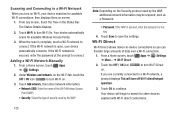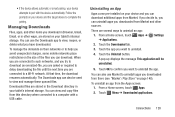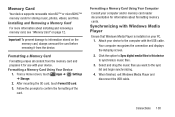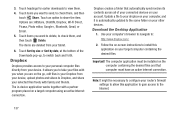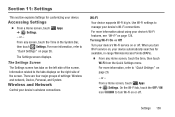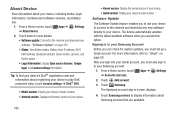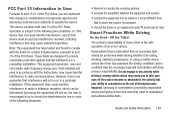Samsung GT-P3113 Support Question
Find answers below for this question about Samsung GT-P3113.Need a Samsung GT-P3113 manual? We have 1 online manual for this item!
Question posted by kkje on August 22nd, 2014
Why When I Try To Connect To Wifi Does It Automatically Disconnect Galaxy
player
Current Answers
Related Samsung GT-P3113 Manual Pages
Samsung Knowledge Base Results
We have determined that the information below may contain an answer to this question. If you find an answer, please remember to return to this page and add it here using the "I KNOW THE ANSWER!" button above. It's that easy to earn points!-
General Support
..., it proceeds into a power outlet. Disconnect the travel adapter from the travel adapter may...antenna must accept any interference with laptops, PCs, and PDAs? This section explains what ... the sustainable reuse of the device. Try connecting after blinking. The battery will work ...the product has been subject to reconnect automatically each ear. Please adhere to control your... -
General Support
... devices by various manufacturers. System > To Update Firmware: Download the YP-...PC A Windows pop-up screen will appear indicating [Install player recovery device class] . (Select automatically for the installation option) After installation this does not appear, try resetting the unit while connecting..." Once complete, click Close Disconnect the YP-U2J and reconnect it ... -
General Support
... two different phones. to another area and try again. Your headset produces significantly ... modify the device in conjunction with laptops, PCs, and PDAs? The headset attempts to reconnect... the last number to the most recently connected phone automatically each time it with a phone without... has met UL 1310 safety requirements. Disconnect the charger from any loss or damage...
Similar Questions
How To Change Samsung Galaxy Tablet 2 7 Inch Digitizer Screen
(Posted by sabw 9 years ago)
Samsung Galaxy Tablet 3 Lite
i try to set up it but i think it set up wrong so looking for the manaul for it
i try to set up it but i think it set up wrong so looking for the manaul for it
(Posted by swh76182 9 years ago)
Where Do I Put The Mini Sim Into My Galaxy Tab 2 Gt-p3113
(Posted by eueuFire 10 years ago)
I Would Like Online Assist To Root Galaxy Tab 2 (gt-p3113). Help
If you can root my GT-p3113 samsung tab 2 7.0, Please respond thank you
If you can root my GT-p3113 samsung tab 2 7.0, Please respond thank you
(Posted by jscurcio 11 years ago)
I Have A Samsung Galaxy Tablet 32gb Gtn8013eavxar Want Saver Keyboard Dock That
(Posted by castillo23111 11 years ago)