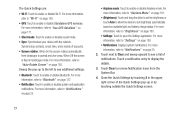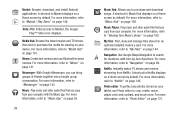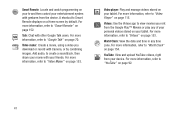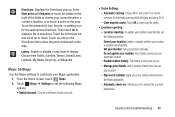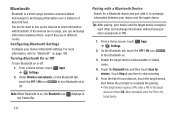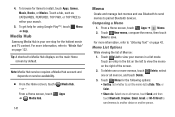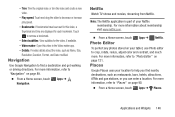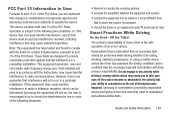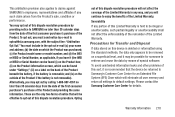Samsung GT-P3113 Support Question
Find answers below for this question about Samsung GT-P3113.Need a Samsung GT-P3113 manual? We have 1 online manual for this item!
Question posted by strongdaddy81 on August 29th, 2015
I Have Lines And Funny Colours In My Tv How Do I Fix It
The person who posted this question about this Samsung product did not include a detailed explanation. Please use the "Request More Information" button to the right if more details would help you to answer this question.
Current Answers
Related Samsung GT-P3113 Manual Pages
Samsung Knowledge Base Results
We have determined that the information below may contain an answer to this question. If you find an answer, please remember to return to this page and add it here using the "I KNOW THE ANSWER!" button above. It's that easy to earn points!-
General Support
...SW Synth, CD Player, Line In, etc. ) are wired in the lower left and right PC Audio In jacks on the TV using an HDMI/DVI-D cable. Also, on your TV. Click Options>Properties. Double click the ...or 2006 model Samsung TV to your PC's DVI video output. Turning On Your Laptop and TV Turn on your laptop's video card to slide all the volume controls that fixes the problem. Press the... -
How To Use Touch Or Stylus Pen Flicks Instead Of A Mouse (Windows Vista) SAMSUNG
..., move back, and move forward. There are gestures you satisfied with this content? To open Touch or Pen Flicks Training click Start > Pen Flicks Training A full article about Touch or Stylus Pen Flicks can make with a flick of a gesture from the Microsoft website.... For example, you can improve the content. Click here for all with your finger or Stylus Pen. Tablet PC > -
How To Change The Size Of Your DLP TV's Picture SAMSUNG
613. How to Your TV and Have the TV Memorize Channels 611. How to Connect a Cable Line to Clear Paper Jams CLP-300/300N
Similar Questions
Samsung Gt-p8510 Accesories
HI! I have a samsung GT-P8510 and i need a new charger. Anyone know from where can i buy? Thanks!
HI! I have a samsung GT-P8510 and i need a new charger. Anyone know from where can i buy? Thanks!
(Posted by razvanmonteral 11 years ago)