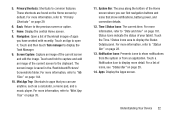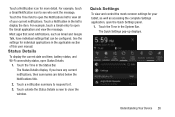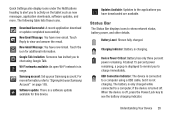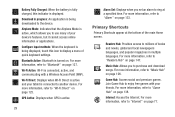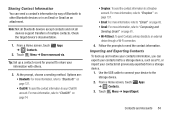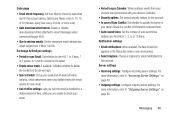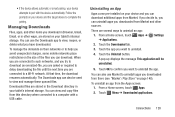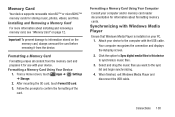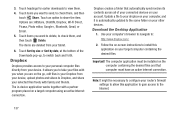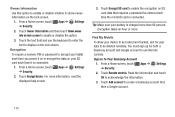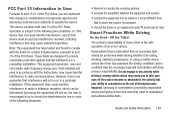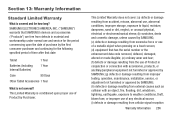Samsung GT-P3113 Support Question
Find answers below for this question about Samsung GT-P3113.Need a Samsung GT-P3113 manual? We have 1 online manual for this item!
Question posted by kt21gr on August 19th, 2014
Gt-p3113 Wont Connect To Wifi
The person who posted this question about this Samsung product did not include a detailed explanation. Please use the "Request More Information" button to the right if more details would help you to answer this question.
Current Answers
Related Samsung GT-P3113 Manual Pages
Samsung Knowledge Base Results
We have determined that the information below may contain an answer to this question. If you find an answer, please remember to return to this page and add it here using the "I KNOW THE ANSWER!" button above. It's that easy to earn points!-
General Support
... Settings (5) Using the navigational keypad, highlight Modem and press the left soft key for Save. and then Next. Samsung PC Studio 3.0. Connection. Please also see PC Studio 3.0 Troubleshooting For more information on File > While in this point, if the wizard asks to Repair or Remove, cancel the process and proceed to change its... -
General Support
...created by MMS Composer can be sent via the connected Phone. MMS Composer Information MMS Composer allows you want to the PC. Opening Multimedia Messages Saving Multimedia Messages Composing Multimedia ... at the centre of the MMS Composer main screen, or select the pulldown menu File > The photo formats that can be inserted into multimedia messages are AMR and MP3. Sounds ... -
General Support
... is not installed automatically, refer to the USB port your PC may not see the display screen during USB driver installation, your computer. YH-820MC - Start > Settings > Control Panel > System > Hardware > YH-820 - USB cable to the USB cable connection port on the player, and then plug the charger...
Similar Questions
Unbrick Tab Gt-p3113? Or Hardware?
Tab gt-p3113 started draining fastthen stop charging, went black now no recovery, dowwnload mode tab...
Tab gt-p3113 started draining fastthen stop charging, went black now no recovery, dowwnload mode tab...
(Posted by da90046 10 years ago)
I Would Like Online Assist To Root Galaxy Tab 2 (gt-p3113). Help
If you can root my GT-p3113 samsung tab 2 7.0, Please respond thank you
If you can root my GT-p3113 samsung tab 2 7.0, Please respond thank you
(Posted by jscurcio 11 years ago)
How To Change A Cracked Screen On A Samsung Gt-p3113
(Posted by jimwell543 11 years ago)
Will My Sgh 1957 Connect To My Pc With A Data Link
Can I connect to my PC with the USB cable?
Can I connect to my PC with the USB cable?
(Posted by mphmark 11 years ago)