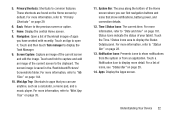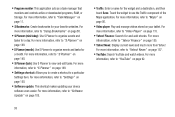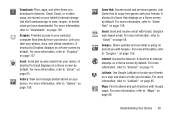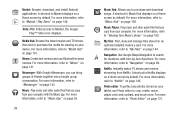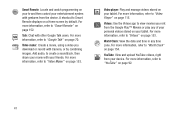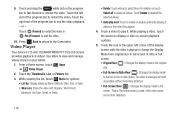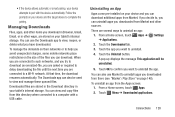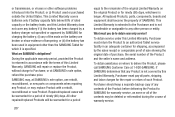Samsung GT-P3113 Support Question
Find answers below for this question about Samsung GT-P3113.Need a Samsung GT-P3113 manual? We have 1 online manual for this item!
Question posted by debbiemoore on November 12th, 2013
Why Wont A Manager Of The Repair Dept Return My Call
The person who posted this question about this Samsung product did not include a detailed explanation. Please use the "Request More Information" button to the right if more details would help you to answer this question.
Current Answers
Related Samsung GT-P3113 Manual Pages
Samsung Knowledge Base Results
We have determined that the information below may contain an answer to this question. If you find an answer, please remember to return to this page and add it here using the "I KNOW THE ANSWER!" button above. It's that easy to earn points!-
General Support
...Phone? How Do I Dial Words On My Samsung Phone? What Do The Repair Codes Mean On The Repair Ticket Returned With My Handset From Repair? How Do I Make A 3-Way Call, Or Conference Call On My Phone... Of My Handset, Is It For An External Antenna? General Bluetooth Information Top New PC Studio Found PC Link For Download On The Internet To Communicate Between My Phone And Desktop Computer But ... -
How To Use Touch Or Stylus Pen Flicks Instead Of A Mouse (Windows Vista) SAMSUNG
... move back or forward in a browser window, all of a gesture from the Microsoft website. Tablet PC > How To Format The Memory In Your S630 Camera Content Feedback Q1. Were you can drag up...content. Click here for all with this content? All Programs > To open Touch or Pen Flicks Training click Start > very dissatisfied very satisfied Q2. There are gestures you can make... -
General Support
... system. If you have the additional steps of clicking on Hardware > Restart your PC, then plug your camcorder back into your PC NOTE: With Windows ME, Windows 2000 and Windows XP, the 1394.... next to the device follow the steps below : Go to Device Manager by Microsoft and is already loaded on Start Menu > So that the camcorder is connected and working properly. If the above...
Similar Questions
Samsung Galaxy 7 Inch Tablet Gt-p3113 Screen Broken Can It Be Repaired?
(Posted by ouwdj 10 years ago)
Samsung Gt-p8510 Accesories
HI! I have a samsung GT-P8510 and i need a new charger. Anyone know from where can i buy? Thanks!
HI! I have a samsung GT-P8510 and i need a new charger. Anyone know from where can i buy? Thanks!
(Posted by razvanmonteral 11 years ago)
How To Repair Or Change A Touch Screen By Samsung Gt-p3113-ts8a Galaxy Tab 2
can not find repair parts in internet
can not find repair parts in internet
(Posted by gpolitov 11 years ago)