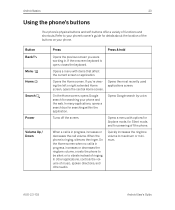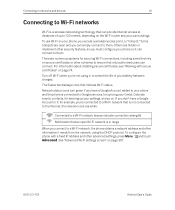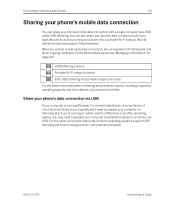Samsung GT-I9020T Support Question
Find answers below for this question about Samsung GT-I9020T.Need a Samsung GT-I9020T manual? We have 2 online manuals for this item!
Question posted by lizetterossouw on October 8th, 2014
Samsung Icons / Notifications
why is the smart stay icon flashing on my screen (Samsung Note)
Current Answers
Related Samsung GT-I9020T Manual Pages
Samsung Knowledge Base Results
We have determined that the information below may contain an answer to this question. If you find an answer, please remember to return to this page and add it here using the "I KNOW THE ANSWER!" button above. It's that easy to earn points!-
General Support
How Do I Change The Wallpaper (Screen Saver) On My Trumpet Mobile Phone? How Do I Change The Wallpaper (Screen Saver) On My Trumpet Mobile Phone? details on how to change the wallpaper or screen saver on your Trumpet Mobile handset. -
General Support
...your phone on your phone on the screen appear in your PC. Connection Manager Assistance (Phone to PC) Phone Editor ...mobile phone, PC, or CD and create a new one at the initial launch, as photos, movies, sounds and text. The SGH-D347 uses PC Studio software for Samsung PC Studio are as follows. NOTE...for the most current version of the icons on your PC. The available program ... -
General Support
...mobile phone. Not all handsets. System Requirements: The system requirements for updating other components.) Some new phone models may not be auto-installed, if not present, during installation. In the Launcher window, select the Tools > Save all PC Studio applications. When the update is required and should any of your phone on the screen... of the icons on your Samsung...
Similar Questions
I Want A Driver Download For My Gt S3050 Mobile Phone
(Posted by anneto 10 years ago)
My Samsung Mobile Phone To Pc Usb Driver Is Not Working Where Can I Get A Fix
My Samsung mobile phone GT-E2121B to pc usb driver is not working where can I get a fix, when wind...
My Samsung mobile phone GT-E2121B to pc usb driver is not working where can I get a fix, when wind...
(Posted by julesn9 12 years ago)
How To Set Up My Mobile Phone(gt-s3850)music Player.
can i set my music player to play all songs in the playlist without having to press the "next" butto...
can i set my music player to play all songs in the playlist without having to press the "next" butto...
(Posted by rra010280 12 years ago)
New Lcd Assembly For Gt-i9020t
I purchased this phone from Best Buy. The lower paned of the phone is deactivated. Navigation throug...
I purchased this phone from Best Buy. The lower paned of the phone is deactivated. Navigation throug...
(Posted by praveen3m 12 years ago)
How I Connect My Samsung Mobile Gt-c3303 With Pc
i want connect internet through my mobile but i can't installed my mobile in my pc
i want connect internet through my mobile but i can't installed my mobile in my pc
(Posted by dhadhakan 13 years ago)