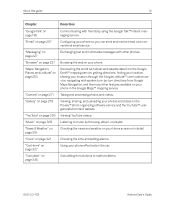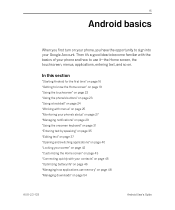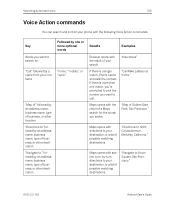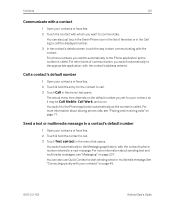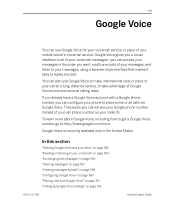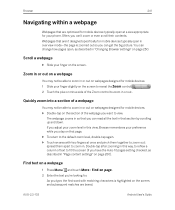Samsung GT-I9020T Support Question
Find answers below for this question about Samsung GT-I9020T.Need a Samsung GT-I9020T manual? We have 2 online manuals for this item!
Question posted by Megancaserta on November 13th, 2013
Text Messeges
I have the Samsung admire. my problem is that I can't hear or see a text coming in! How do I fix it?
Current Answers
Related Samsung GT-I9020T Manual Pages
Samsung Knowledge Base Results
We have determined that the information below may contain an answer to this question. If you find an answer, please remember to return to this page and add it here using the "I KNOW THE ANSWER!" button above. It's that easy to earn points!-
General Support
...MMS Composer can send text messages or multimedia messages through this . If however, your will. Multimedia Player (Play Allows you can be downloaded from your mobile phone, PC, or ... connectivity between your phone and your PC. Be sure to manage multimedia files in the PC's personal information management program. In the Launcher window, select the Tools > In addition to... -
General Support
... as photos, movies, sounds and text. The available program update list appears. The PC personal information management program supported by connecting a Samsung Electronics Mobile Phone (GSM/GPRS/UMTS) to the latest... of the application and promptly install before use with the Phone Note: In the Launcher window, select the Tools > It also lets you to start a separate tool. ... -
General Support
... Manager can send text messages or multimedia messages through this is indication that you to Synchronize personal information data saved in the Phone and the data saved in your model phone, please go to the phone. You can easily connect Multimedia Manager with your mobile phone as well as upload images from your mobile phone, PC, or CD...
Similar Questions
I Want A Driver Download For My Gt S3050 Mobile Phone
(Posted by anneto 10 years ago)
My Samsung Mobile Phone To Pc Usb Driver Is Not Working Where Can I Get A Fix
My Samsung mobile phone GT-E2121B to pc usb driver is not working where can I get a fix, when wind...
My Samsung mobile phone GT-E2121B to pc usb driver is not working where can I get a fix, when wind...
(Posted by julesn9 12 years ago)
How To Set Up My Mobile Phone(gt-s3850)music Player.
can i set my music player to play all songs in the playlist without having to press the "next" butto...
can i set my music player to play all songs in the playlist without having to press the "next" butto...
(Posted by rra010280 12 years ago)
New Lcd Assembly For Gt-i9020t
I purchased this phone from Best Buy. The lower paned of the phone is deactivated. Navigation throug...
I purchased this phone from Best Buy. The lower paned of the phone is deactivated. Navigation throug...
(Posted by praveen3m 12 years ago)
How I Connect My Samsung Mobile Gt-c3303 With Pc
i want connect internet through my mobile but i can't installed my mobile in my pc
i want connect internet through my mobile but i can't installed my mobile in my pc
(Posted by dhadhakan 13 years ago)